wildebus
Forum Member
Swapped out my Cello 20" TV for a 24" Avtex Series 9 Pro last week.
One of the key features I chose this TV was it has two HDMI connectors.
Going to use one for a Firestick ...

And the other one is for a Mini-PC which can be used for general browsing but a key purpose will be to use my Sky Subscription without a Dish

This has a problem however Windows users will probably see from this zoomed in shot ...
Windows users will probably see from this zoomed in shot ...
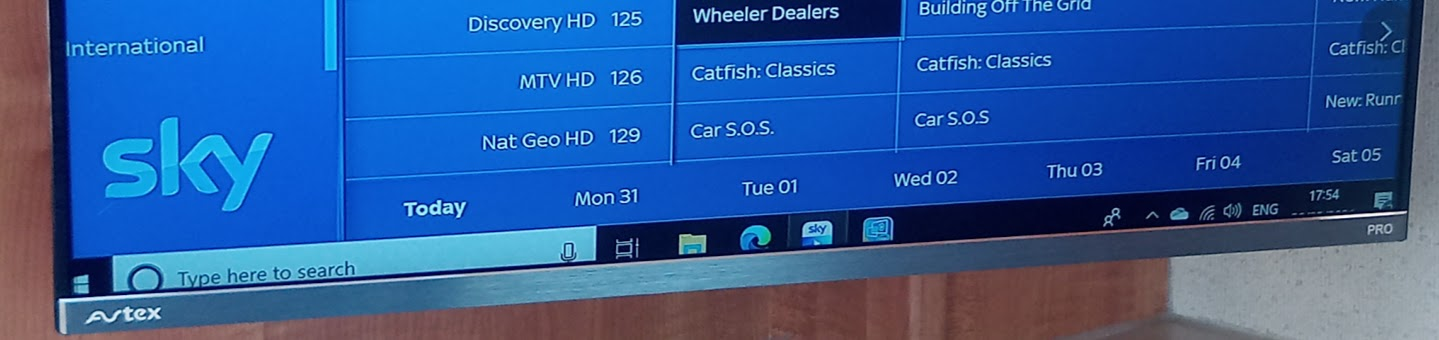
The screen is overscanned at the default 1920x1080 Full HD Resolution - the tell-tale above is the date under the time has been cut off. And at the top the window controls (minize, maximize/restore and close) are nearly cut off, which IS a pain.
I think this would be a problem for anyone with one of these TVs in fact.
The following shows the issue in more detail and how I fixed it on MY PC (another one may be different, so might have to find an equivalent setting on another one).
So the issue in more detail:
This is the settings at the Avtex's native 1920x1080 resolution. You see the display sides cut off on all the sides
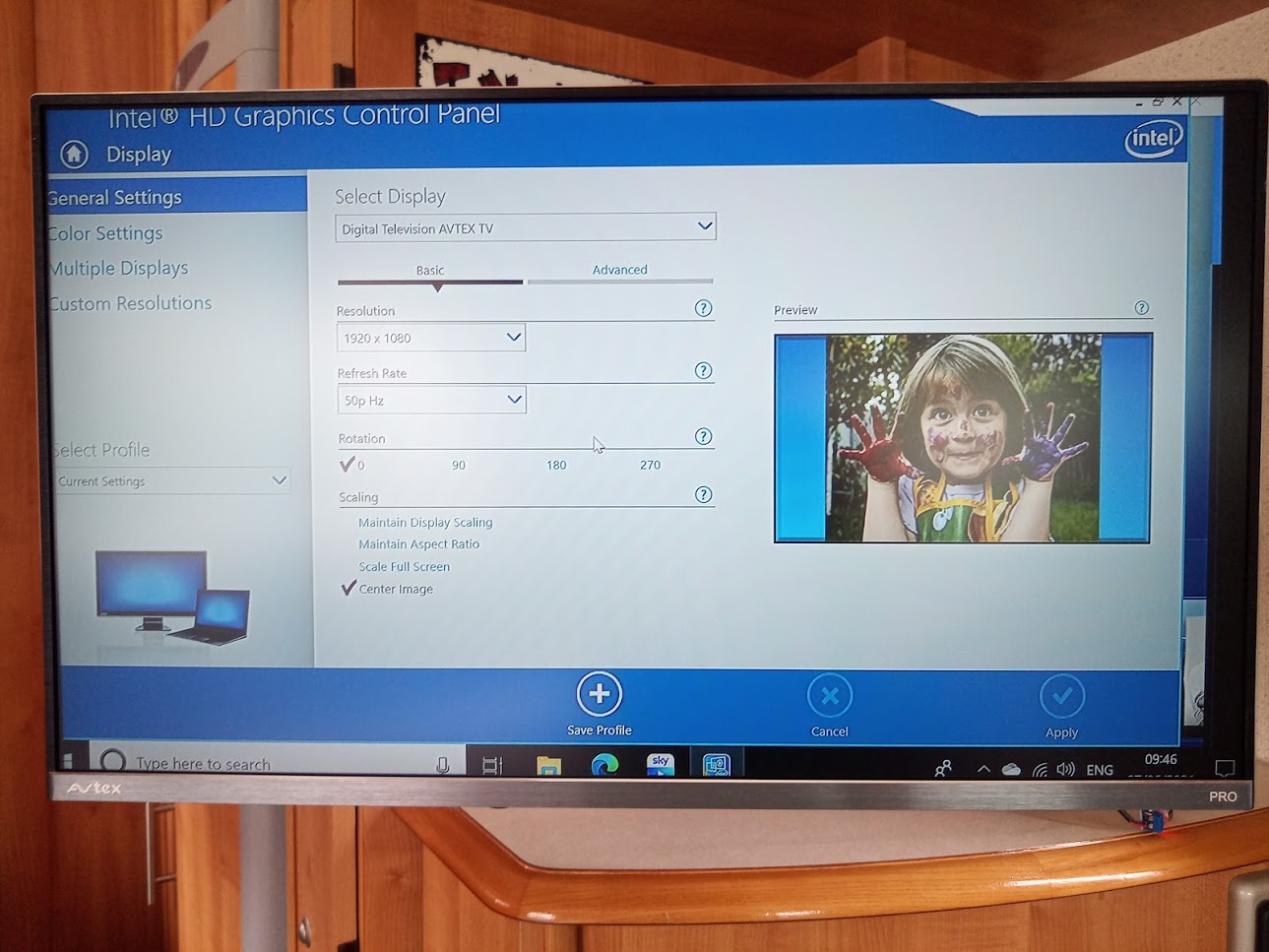
You can choose a lower resolution to get round the problem. But there is a massive amount of wasted screen space doing this.
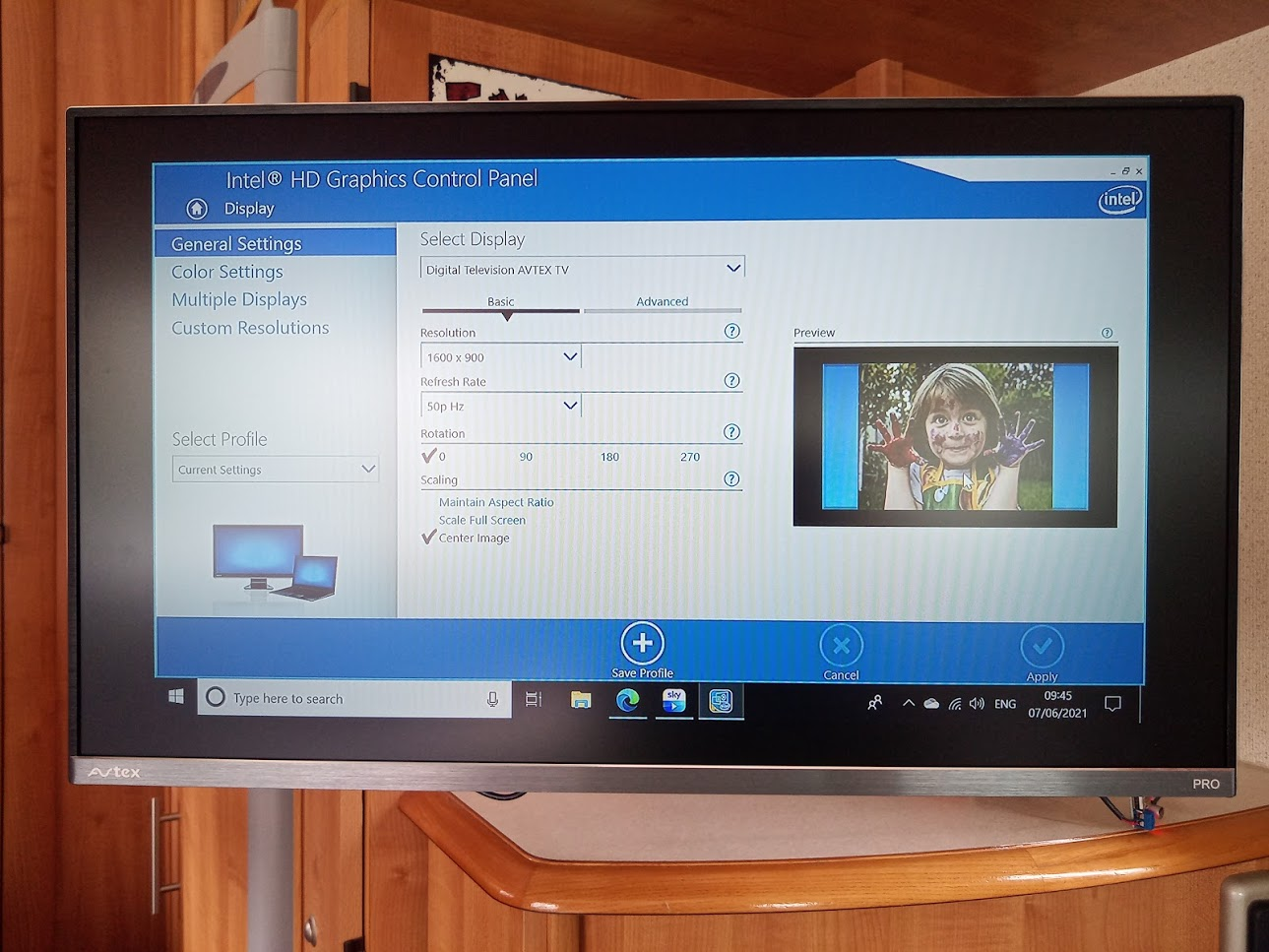
What I did with my PC is go into the Custom Resolutions tab, enter the defaults (1920, 1080, 50Hz) and then use the slider to find a new resolution that the TV will accept (it is fairly limited) and fills as much of the screen without spilling over the sides
And I ended up with a rather unusual resolution of 1832 x 1030 and 59Hz
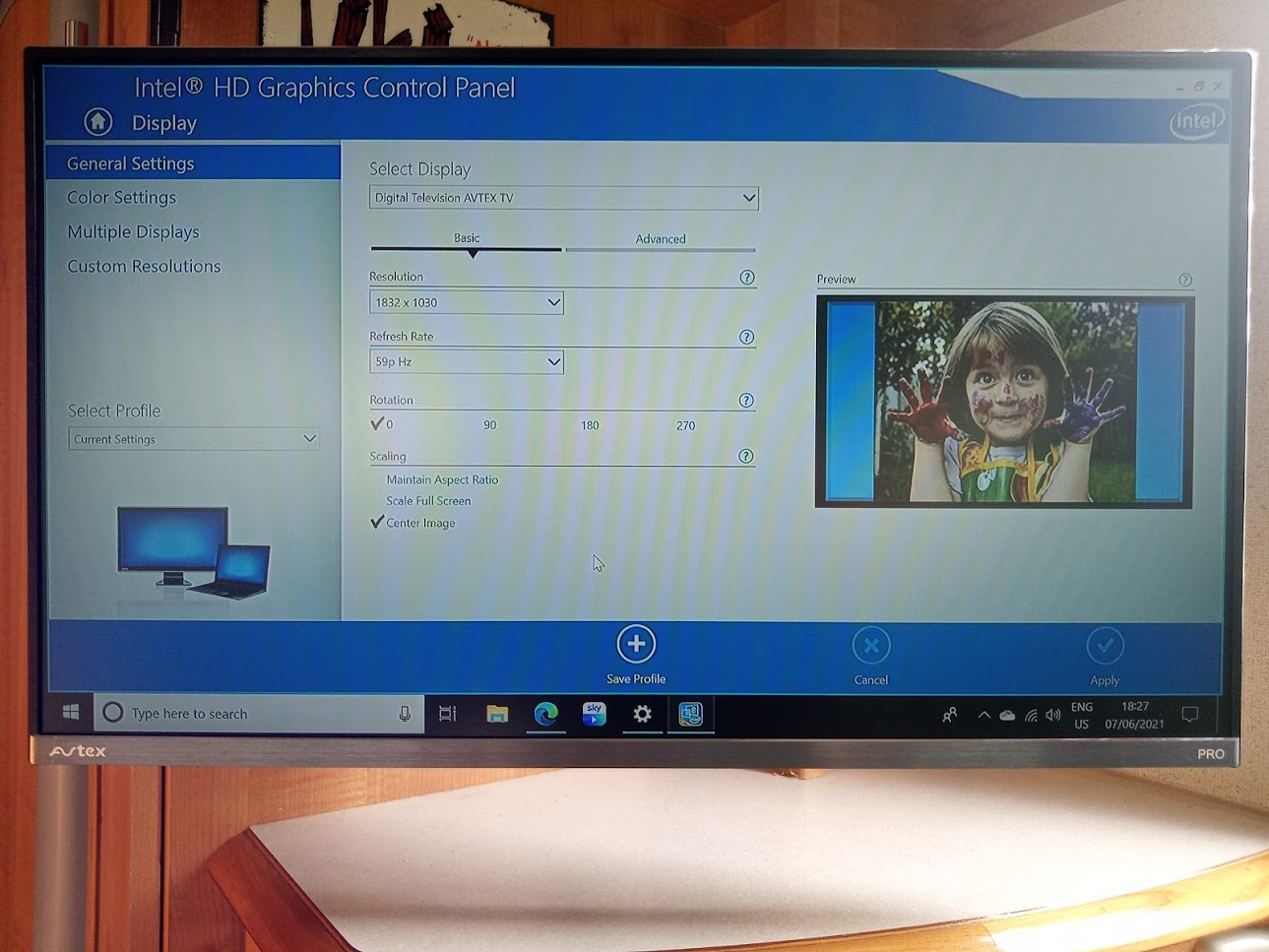
and the screen is decently filled some more pixels would have been nice but this was the best one that the system would accept and looks fine for my needs
some more pixels would have been nice but this was the best one that the system would accept and looks fine for my needs 
Next mod in this area was for the PC Power. Comes with a 240V AC to 5V DC adapter (so USB voltage levels), but the current is 2.5A so more than the typical USB Port. So made up a little box with a neat 12V-5V adapter
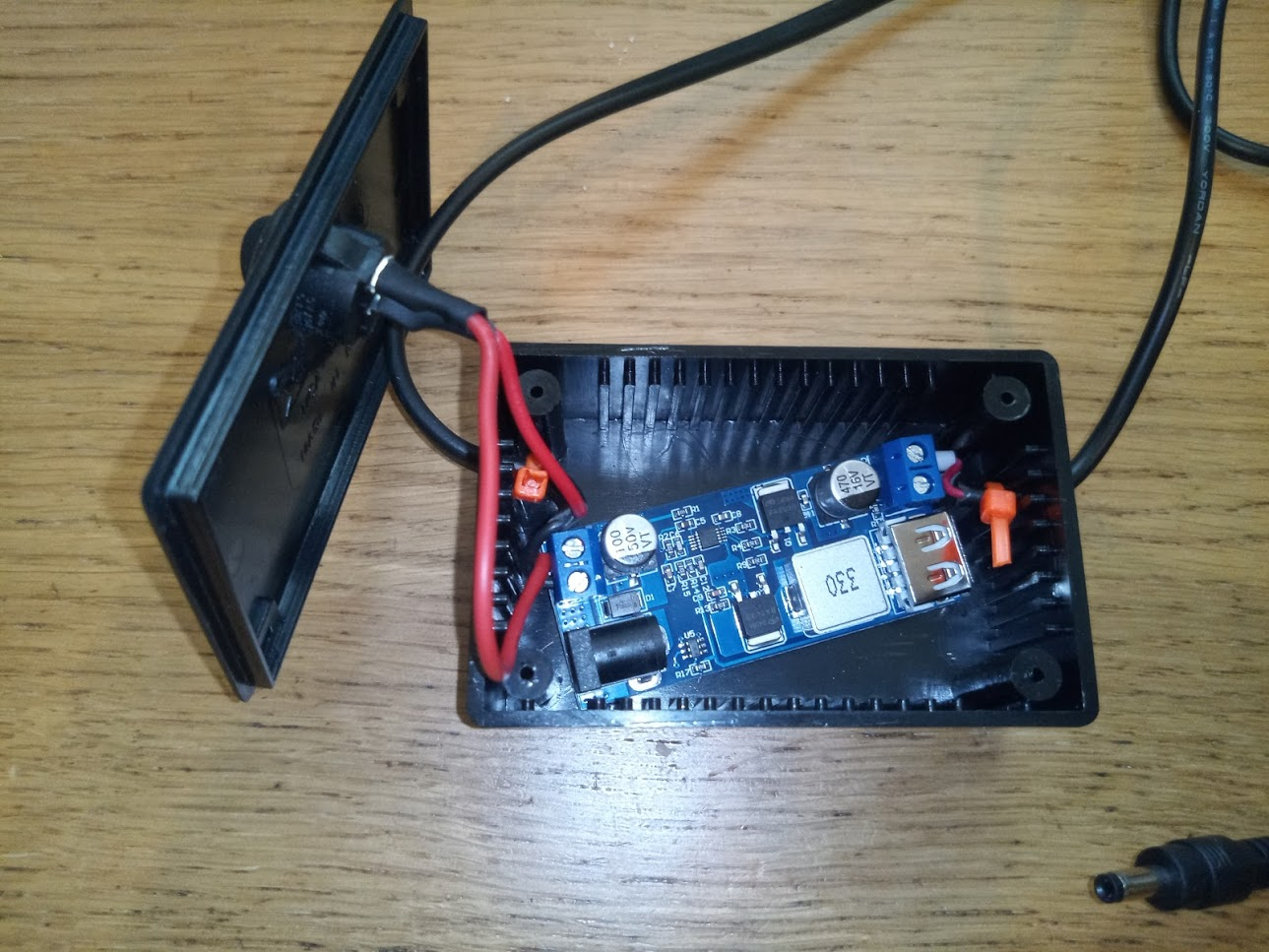
I use this nifty little converter - https://amzn.to/2T3VrKg. Rated at 5A, so plenty of leeway for a 2.5A demand, and as well as having standard connectors for 12V Jackplug in and USB Port out, it also has screwdown terminals for In and Out as well, so a very flexible little unit).
Added a little rocker switch so can turn it off without having to unplug it from the socket

Whole thing very easy to do with minimal of tools or electrical know-how
And placed behind PC that is stuck to back of TV

Where the TV is placed I have just one 12V outlet - a combo TV12V and Aerial socket. And not only do I need more, the position of that socket stops me putting the TV against the corner as the plugs stick out
So added a triple 12V adapter fed by the original 12V socket for the plugs and also swapped the aerial lead for a right-angled one to allow the TV to go much more flush.

I would have liked to use CBE fittings there to match but the side panel was a touch too slim for the cover to fit. Hidden by the TV anyway so no big deal.
The two sockets are for the TV and the PC (the Firestick is driven off the TV, so when the TV is off, the Firestick is off (I think!)), which leaves a spare socket? The third socket is available for something like a SmartSpeaker (Amazon Echo for example) or maybe a Soundbar for the TV, which seems a popular add-on, so just a bit of future-proofing there.
There is the question of is it ok to run 4 12V sockets off of a connection originally used for 1? A good question and I am happy with it for the use I have. The TV is low power - certainly I am sure lower power than the TVs that would have been around when this motorhome was brand new, and the PC is a remarkably low 12.5W so that is tiny. An Echo is a tiny power consumer - less than the PC and the Avtex soundbar is also very little at under 1A at 12V, so the total maximum is not a great deal at all.
The actual original cable was also pretty substantial - 2.5mm2 at least so well up to the current drawn here, but I certainly wouldn't be wanting to be using all 4 sockets at their nominal design current of 10A each!
One of the key features I chose this TV was it has two HDMI connectors.
Going to use one for a Firestick ...
And the other one is for a Mini-PC which can be used for general browsing but a key purpose will be to use my Sky Subscription without a Dish
This has a problem however
The screen is overscanned at the default 1920x1080 Full HD Resolution - the tell-tale above is the date under the time has been cut off. And at the top the window controls (minize, maximize/restore and close) are nearly cut off, which IS a pain.
I think this would be a problem for anyone with one of these TVs in fact.
The following shows the issue in more detail and how I fixed it on MY PC (another one may be different, so might have to find an equivalent setting on another one).
So the issue in more detail:
This is the settings at the Avtex's native 1920x1080 resolution. You see the display sides cut off on all the sides
You can choose a lower resolution to get round the problem. But there is a massive amount of wasted screen space doing this.
What I did with my PC is go into the Custom Resolutions tab, enter the defaults (1920, 1080, 50Hz) and then use the slider to find a new resolution that the TV will accept (it is fairly limited) and fills as much of the screen without spilling over the sides
And I ended up with a rather unusual resolution of 1832 x 1030 and 59Hz
and the screen is decently filled
Next mod in this area was for the PC Power. Comes with a 240V AC to 5V DC adapter (so USB voltage levels), but the current is 2.5A so more than the typical USB Port. So made up a little box with a neat 12V-5V adapter
I use this nifty little converter - https://amzn.to/2T3VrKg. Rated at 5A, so plenty of leeway for a 2.5A demand, and as well as having standard connectors for 12V Jackplug in and USB Port out, it also has screwdown terminals for In and Out as well, so a very flexible little unit).
Added a little rocker switch so can turn it off without having to unplug it from the socket
Whole thing very easy to do with minimal of tools or electrical know-how
And placed behind PC that is stuck to back of TV
Where the TV is placed I have just one 12V outlet - a combo TV12V and Aerial socket. And not only do I need more, the position of that socket stops me putting the TV against the corner as the plugs stick out
So added a triple 12V adapter fed by the original 12V socket for the plugs and also swapped the aerial lead for a right-angled one to allow the TV to go much more flush.
I would have liked to use CBE fittings there to match but the side panel was a touch too slim for the cover to fit. Hidden by the TV anyway so no big deal.
The two sockets are for the TV and the PC (the Firestick is driven off the TV, so when the TV is off, the Firestick is off (I think!)), which leaves a spare socket? The third socket is available for something like a SmartSpeaker (Amazon Echo for example) or maybe a Soundbar for the TV, which seems a popular add-on, so just a bit of future-proofing there.
There is the question of is it ok to run 4 12V sockets off of a connection originally used for 1? A good question and I am happy with it for the use I have. The TV is low power - certainly I am sure lower power than the TVs that would have been around when this motorhome was brand new, and the PC is a remarkably low 12.5W so that is tiny. An Echo is a tiny power consumer - less than the PC and the Avtex soundbar is also very little at under 1A at 12V, so the total maximum is not a great deal at all.
The actual original cable was also pretty substantial - 2.5mm2 at least so well up to the current drawn here, but I certainly wouldn't be wanting to be using all 4 sockets at their nominal design current of 10A each!



