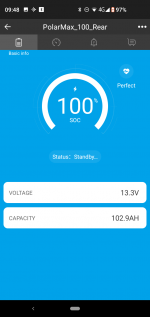wildebus
Forum Member
With all the little extra controls I add to my Motorhome, easy to forget what does what.
So finally got round to making up a label for the first pair of switches ...
The AMT Starter Battery Maintainer works automatically based on voltage levels of Starter and Leisure Batteries. However it is possible by connecting +12V to a specific connector to override the program and force it to be on 90% of the time (9 seconds on, 1 second off and repeat). Also if you remove the ground connection, that disables the AMT entirely.
This pair of switches will allow you to either override, disable, or leave to run automatically just by setting the switches rather than having to make and break connections manually, but remembering how to set them is key - and a nice neat label will help
Switches are inset into a custom made CBE mount, so measured up the hole position and mount size, creating a templace for printing and cutting on the Cricut 2D plotter/cutter, and then applied to the mount which is then inset into the CBE Frame.
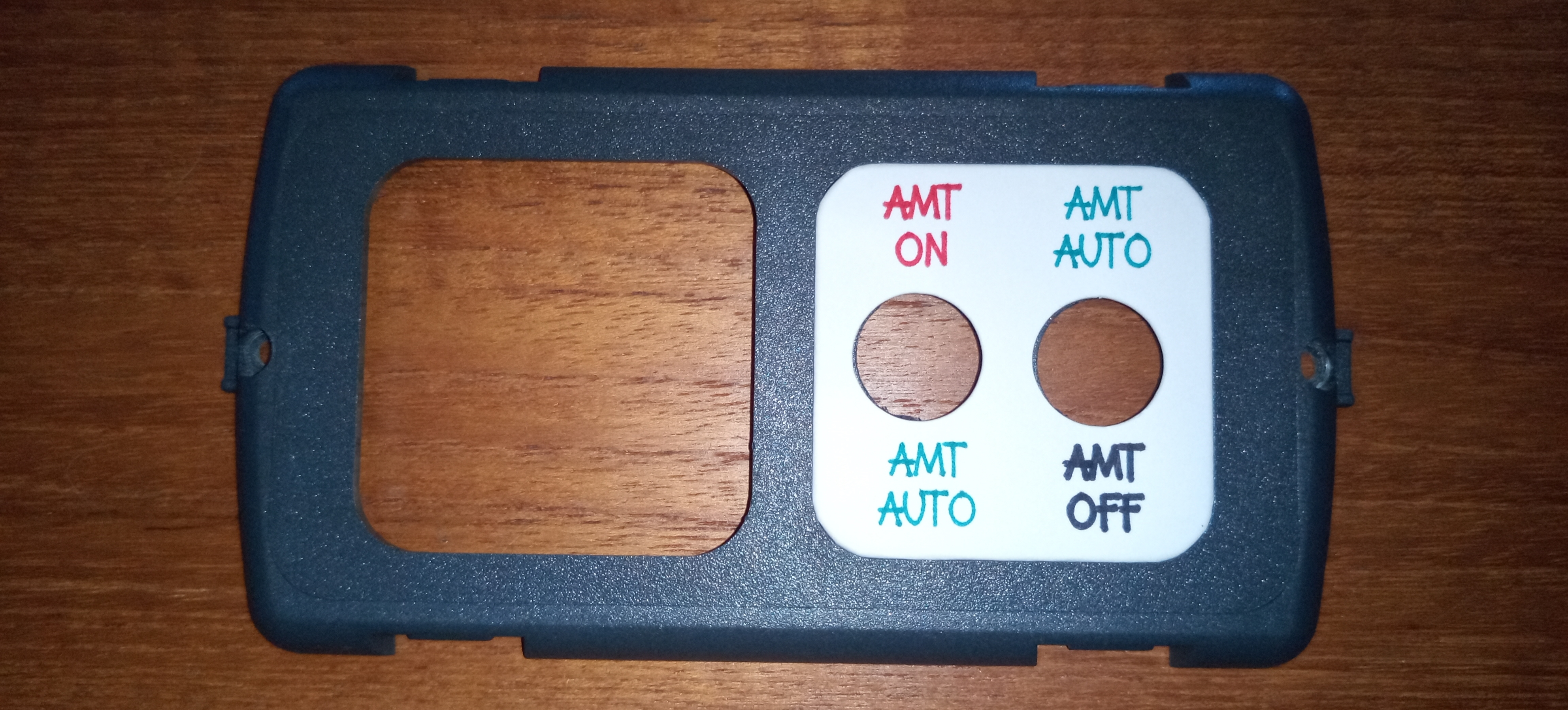
Switches then fitted into the mount

Switches and Positions colour-coded ... Red set to 1 (to Red writing) = Override; Black set to 0 (to Black writing) = Off; Switches to Green Writing (Red to 0, Black to 1) = Auto mode - so as programmed (which is the default mode).
This is the switch mounted back in place next to another pair that is labelled up with a simple label printer strip.

I'll do a similar white cover for this other pair (This left-hand pair can be used to quickly override the programmed behaviour of the Multiplus Inverter in specific ways, and having a more informational label with these two 3-way switches will be handy compared to just "AES" & "SOC")
So finally got round to making up a label for the first pair of switches ...
The AMT Starter Battery Maintainer works automatically based on voltage levels of Starter and Leisure Batteries. However it is possible by connecting +12V to a specific connector to override the program and force it to be on 90% of the time (9 seconds on, 1 second off and repeat). Also if you remove the ground connection, that disables the AMT entirely.
This pair of switches will allow you to either override, disable, or leave to run automatically just by setting the switches rather than having to make and break connections manually, but remembering how to set them is key - and a nice neat label will help
Switches are inset into a custom made CBE mount, so measured up the hole position and mount size, creating a templace for printing and cutting on the Cricut 2D plotter/cutter, and then applied to the mount which is then inset into the CBE Frame.
Switches then fitted into the mount
Switches and Positions colour-coded ... Red set to 1 (to Red writing) = Override; Black set to 0 (to Black writing) = Off; Switches to Green Writing (Red to 0, Black to 1) = Auto mode - so as programmed (which is the default mode).
This is the switch mounted back in place next to another pair that is labelled up with a simple label printer strip.
I'll do a similar white cover for this other pair (This left-hand pair can be used to quickly override the programmed behaviour of the Multiplus Inverter in specific ways, and having a more informational label with these two 3-way switches will be handy compared to just "AES" & "SOC")