You are using an out of date browser. It may not display this or other websites correctly.
You should upgrade or use an alternative browser.
You should upgrade or use an alternative browser.
Not a Self-build, but a Tweaker
- Thread starter wildebus
- Start date
wildebus
Forum Member
Delivery today with a potential change to the Motorhome ....

Evaluation of a pair of new batteries first to see how they operate and if good (which I am sure they will be as from Alpha), will buy to drop in to accompany the existing Lead Carbons.
Handy being able to see what is in the boxes without having to open them up
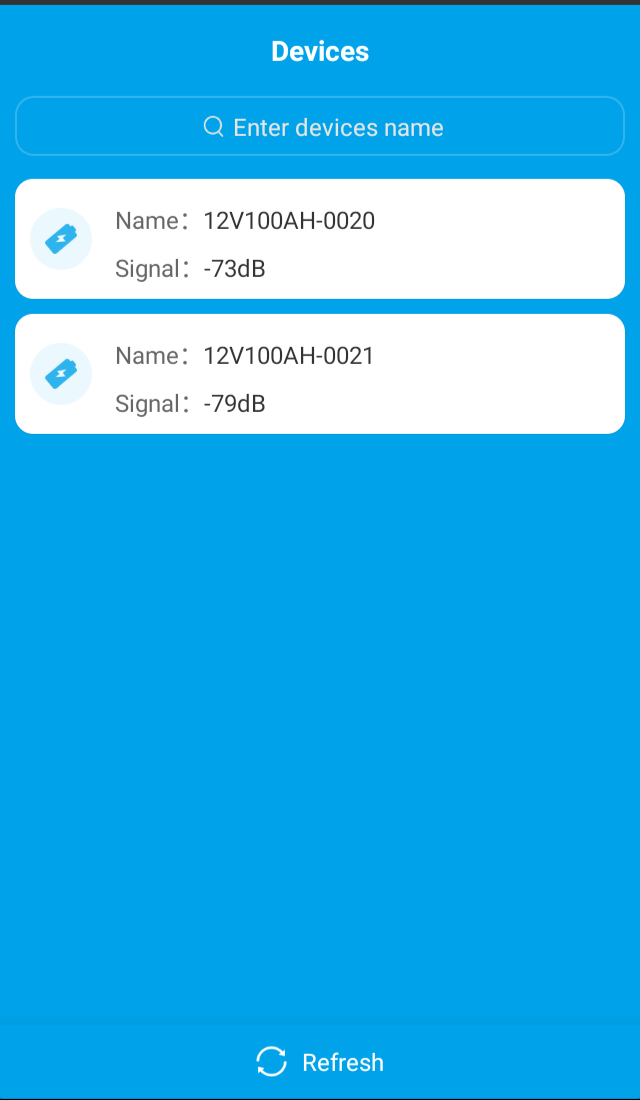
Evaluation of a pair of new batteries first to see how they operate and if good (which I am sure they will be as from Alpha), will buy to drop in to accompany the existing Lead Carbons.
Handy being able to see what is in the boxes without having to open them up
wildebus
Forum Member
Put the new Polarmax batteries in place (only connecting one at a time for the testing which is why one battery has no ground cable fitted) and switched Motorhome to Lithium only mode from the regular Hybrid configuration.
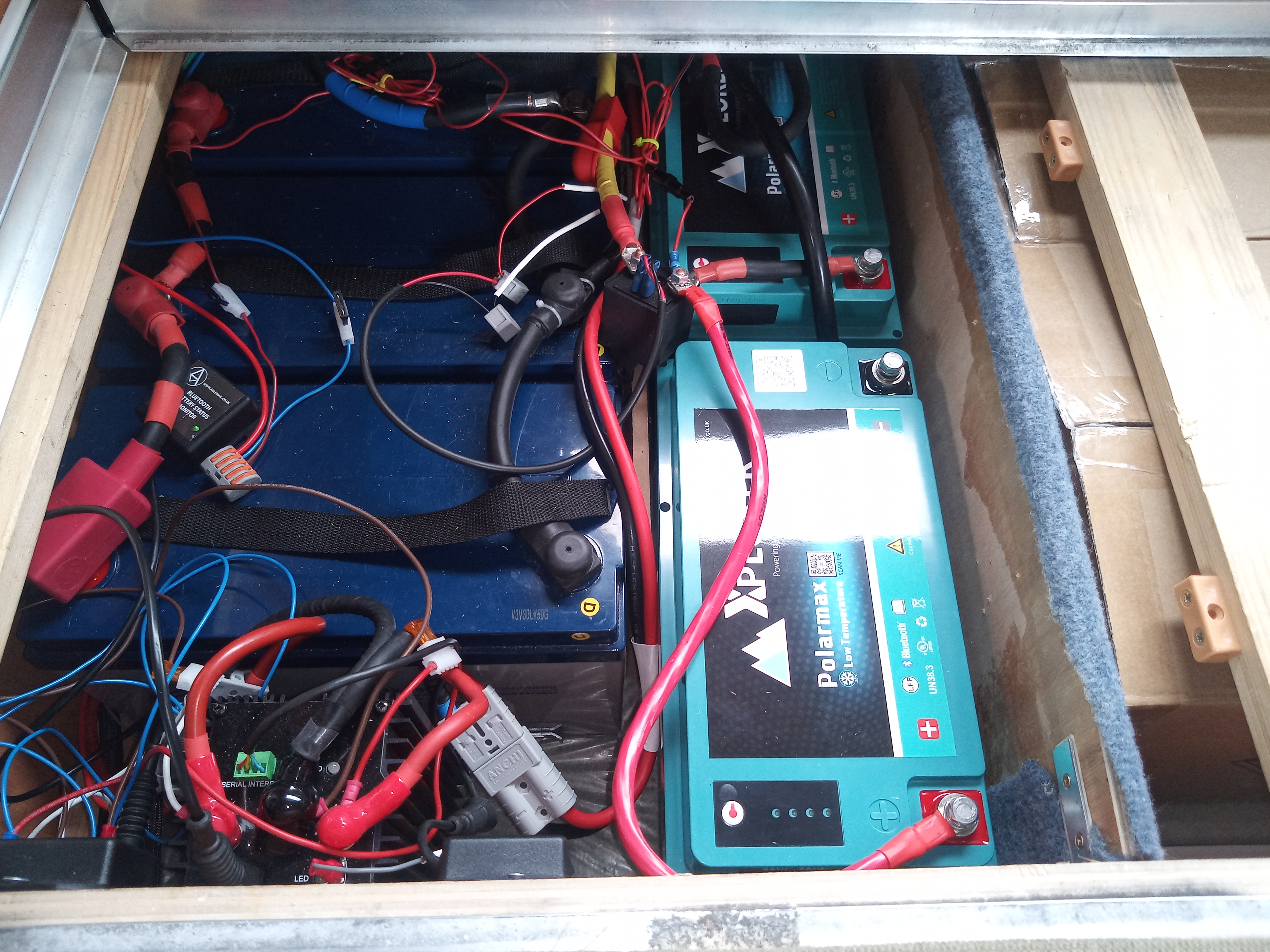
Discharge Test was quite harsh ... connected a 230V AC 400W Heater that cycles on and off repeatedly so there was a draw of either 40A or no draw constantly for 6 hours. This took 101Ah out of the (100Ah nominal) Battery until the inverter cut off and the battery shut down. I am very pleased with that
You can see the voltage is pretty level until about 10% SOC, after which time it plummets (and the inverter shuts down).
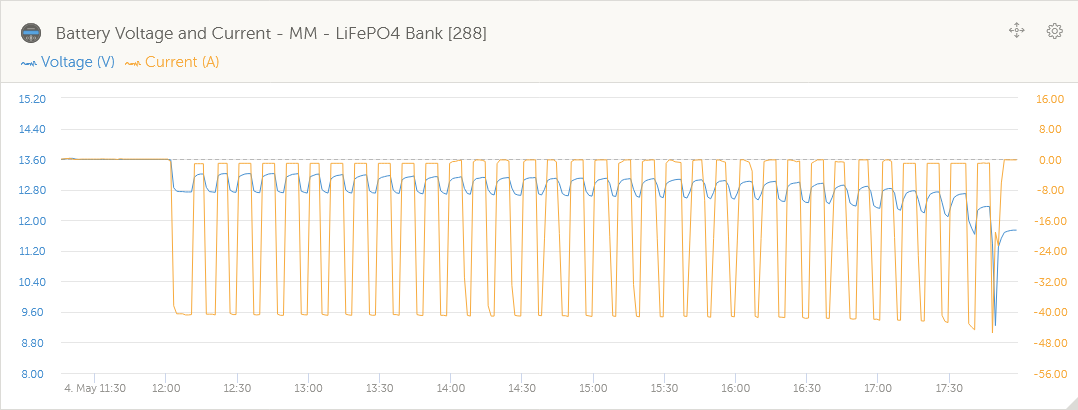
Recharged the Battery after that, using the Multiplus 12/1600/70. The Battery recharged from empty to 100Ah within two hours, so if you had limited access to EHU (maybe at a meet where you got 2 hour timeslots allocated, you could do a full recharge within that timeslot?)
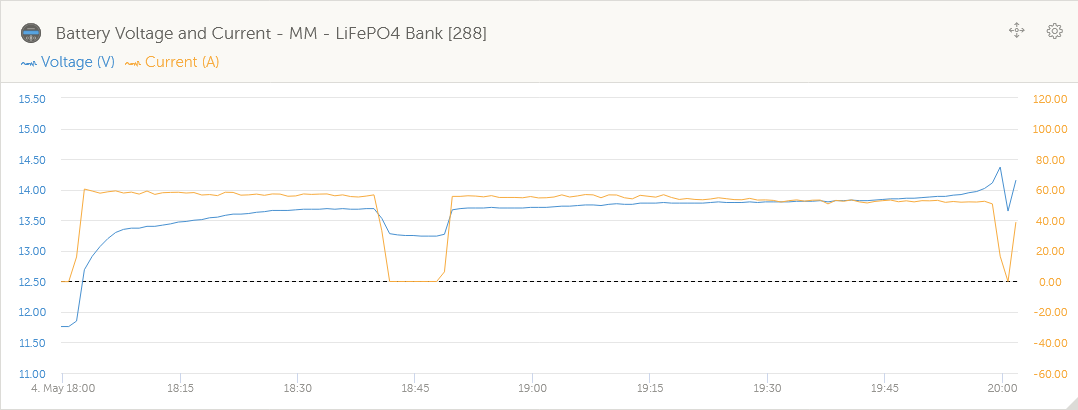
The 10 minute drop is when I turned the charger off in order to reset the BMV Monitor with the right SOC value (when the battery shut down, the SOC resets to "--" and I forgot to reset it before starting the Recharge).
Can't check out the Heated feature of the battery, but no reason to think that will not work as expected.
Currently testing the battery by not doing anything with it (sounds strange, but I am checking it doesn't go to sleep and disconnect itself when there is no load. This is a "feature" of many Lithium Batteries which is quite undesirable).
Next stage will be repeat tests on 2nd battery and then (once I have made up a new +ve 35mm2 Cable for the two batteries in a few days time) will be seeing how they are in parallel.
Discharge Test was quite harsh ... connected a 230V AC 400W Heater that cycles on and off repeatedly so there was a draw of either 40A or no draw constantly for 6 hours. This took 101Ah out of the (100Ah nominal) Battery until the inverter cut off and the battery shut down. I am very pleased with that
You can see the voltage is pretty level until about 10% SOC, after which time it plummets (and the inverter shuts down).
Recharged the Battery after that, using the Multiplus 12/1600/70. The Battery recharged from empty to 100Ah within two hours, so if you had limited access to EHU (maybe at a meet where you got 2 hour timeslots allocated, you could do a full recharge within that timeslot?)
The 10 minute drop is when I turned the charger off in order to reset the BMV Monitor with the right SOC value (when the battery shut down, the SOC resets to "--" and I forgot to reset it before starting the Recharge).
Can't check out the Heated feature of the battery, but no reason to think that will not work as expected.
Currently testing the battery by not doing anything with it (sounds strange, but I am checking it doesn't go to sleep and disconnect itself when there is no load. This is a "feature" of many Lithium Batteries which is quite undesirable).
Next stage will be repeat tests on 2nd battery and then (once I have made up a new +ve 35mm2 Cable for the two batteries in a few days time) will be seeing how they are in parallel.
SquirrellCook
Forum Member
So will this mean you've gone 100% lithium?
wildebus
Forum Member
Oh no, not at all. I am truely convinced that having a mix is better than 100% of either. The photo of the battery bank in the previous post shows the 3 Lead's on the left (dark blue) and the 2 Lithium's on the right (light blue).So will this mean you've gone 100% lithium?
I have a switch in my setup that allows me to be 100% Lead, 100% Lithium, or Hybrid Lead/Lithium. I switched to 100% Lithium only while testing the new battery. I then switched to 100% Lead to allow the Lithium to sit with no load to check the 'no-standby' feature.
Once I have checked both Lithiums out, I will then need to decide if I keep them and have 500Ah (300Ah Lead/ 200Ah Lithium), or put back the original 100Ah Lithium for a total of 400Ah. (it is also a comparison in effect of the Poweroad Subzero against the Xplorer Polarmax - the Subzero is better in some ways, but not as good in others, and is over £100 more Retail than the Polarmax, which is a fairly large difference)
wildebus
Forum Member
What seems to be happening with a lot of lithium batteries (and this seems to be ones with "Smart" BMSes only) is that the BMS detects a zero load (but the "Zero" does not have to be zero, can be a few watts which is very possible if you just have a few LED lights on), decides there is no power demand and shuts off the load output circuit, causing whatever you actually have on to switch off as the voltage drops to nothing.If a lithium battery has Bluetooth can it ever be offload for standby?
I suppose the power draw of the BMS BT module is ignored for this purpose and is supplied before the "Load" circuit so stays on?
On the Poweroad Infinities, their Standby mode was quite good as it also had some kind of timer and would not standby (i.e. Sleep) unless there was 24 hours of zero current (so was a genuine 'storage' standby I would have said).
From what I have seen so far, the Xplorer Polarmax does say 'Standby' in the app when it is not charging or providing power, but it is not cutting the output (which is just what is needed in a Motorhome environment).
wildebus
Forum Member
I am answering on the basis of (my) logic and educated guessing now ....Presumably if the battery bank goes to standby any BMV you have fitted will also reset? Does the battery have to be full capacity to go to standby do you know Dave?
I am pretty sure if the battery goes to [genuine] standby i.e. Sleep mode, a BMV will lose its power, reset and either go to 100% SOC or undefined SOC (depends on how you set it up). The default is to reset to 100% SOC but I prefer the undefined SOC option as you will then know it lost power and resetting to 100% can also give a very false indication of remaining battery life.
I am also pretty sure battery does not have to be at full to be in genuine standby.
This is one of the batteries that is in standby and I suspect genuine standby as it will not have been connected to anything for weeks as still boxed up so will have seen no load or charge since put on the slow boat ...
It does also say "Standby" when no current is flowing, but I *think* that is a different standby. Certainly, once I connected up a battery out the box, the BMV never reset itself until I drew so much out the battery it shut itself down.
mb2tv
Forum Member
Another question (if you don't mind): if you have a bank of batteries, assuming you draw very little, this little bit of current will divide between the batteries, each battery will see very small load. Will that have an effect if each battery has its own BMS? ( Like the Infinity one)
wildebus
Forum Member
ref Standby? don't have a definitive answer but with batteries that do go to sleep, it is possible.Another question (if you don't mind): if you have a bank of batteries, assuming you draw very little, this little bit of current will divide between the batteries, each battery will see very small load. Will that have an effect if each battery has its own BMS? ( Like the Infinity one)
mb2tv
Forum Member
Yes, sorry - meant standby mode. I guess that if I go the Poweroad Infinity route I will not have a problem as my fridge is on 12V, and it will consume some current during a day.ref Standby? don't have a definitive answer but with batteries that do go to sleep, it is possible.
Thank you!
wildebus
Forum Member
Neither the Poweroad Infinities and the PolarMax batteries should have standby issuesYes, sorry - meant standby mode. I guess that if I go the Poweroad Infinity route I will not have a problem as my fridge is on 12V, and it will consume some current during a day.
Thank you!
FYI, If you were looking to get the batteries from Alpha Batteries, they have moved from the Poweroad to a different manufacturer which is where the PolarMax fits in (which is what I am testing compared to the Subzeros).
The Poweroads are still available from other suppliers but they are a bit more pricey (they have a higher rated 150A BMS which can be handy for some users, but very few in reality).
wildebus
Forum Member
I have quite an extensive Victron setup in the Motorhome and I decided to try a new feature that Victron are [slowly  ] introducing - The use of a Victron BMV Battery Monitor as a DC Monitor.
] introducing - The use of a Victron BMV Battery Monitor as a DC Monitor.
You fit the Shunt from the BMV in the ground line of the circuit you want to monitor, then in the setup of the BMV change the function from Battery Monitor to DC Monitor.
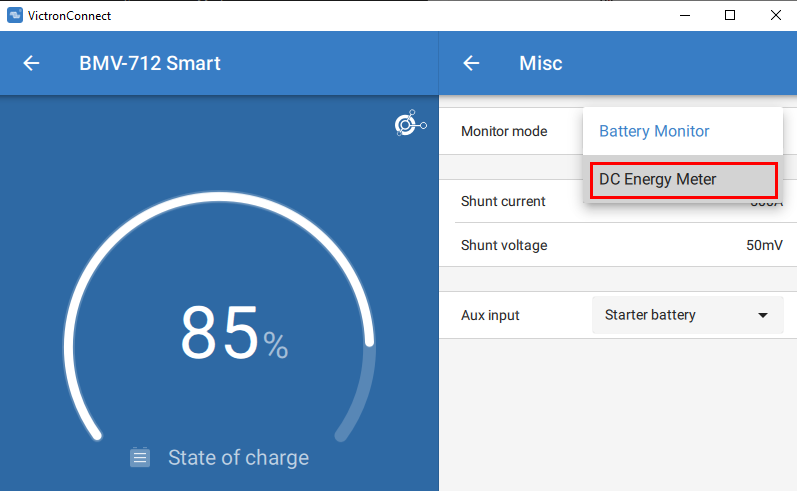
Then you chose what you are monitoring (which will basically be some kind of Load, or some kind of Charger)
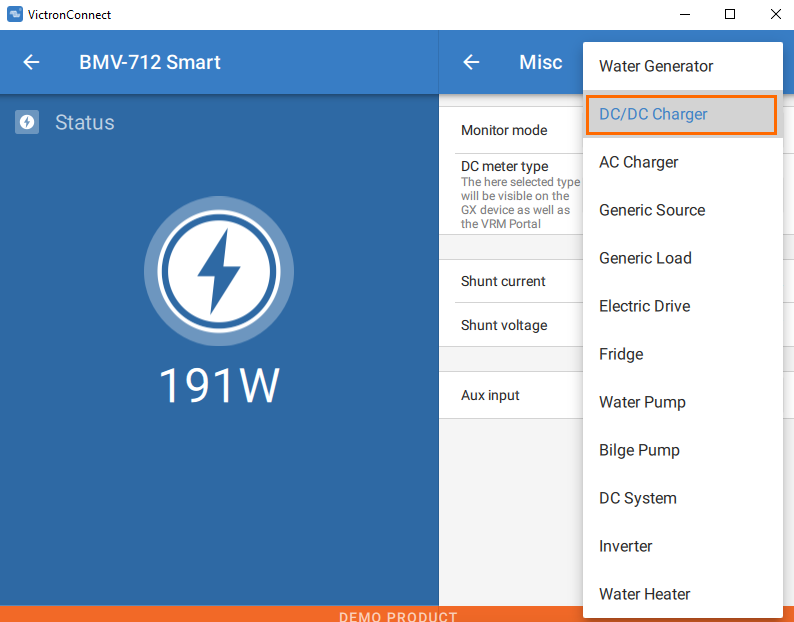
It will be a way (once Victron gets round to incorporating it into the VRM graphing) to add useful logging of non-VE.Direct/VE.Bus/VE.Can devices into the Victron environment, which is what I am really waiting on.
It is still usable as an instant monitor via the BT App and information is still logged in the VRM downloadable data to see and work with outside of VRM.
I fitted the shunt on the cabling for the Ablemail AMC 60A B2B Charger, on the Output side (I have the cabling via Anderson Plugs to make it very easy to change to different B2Bs to try out)
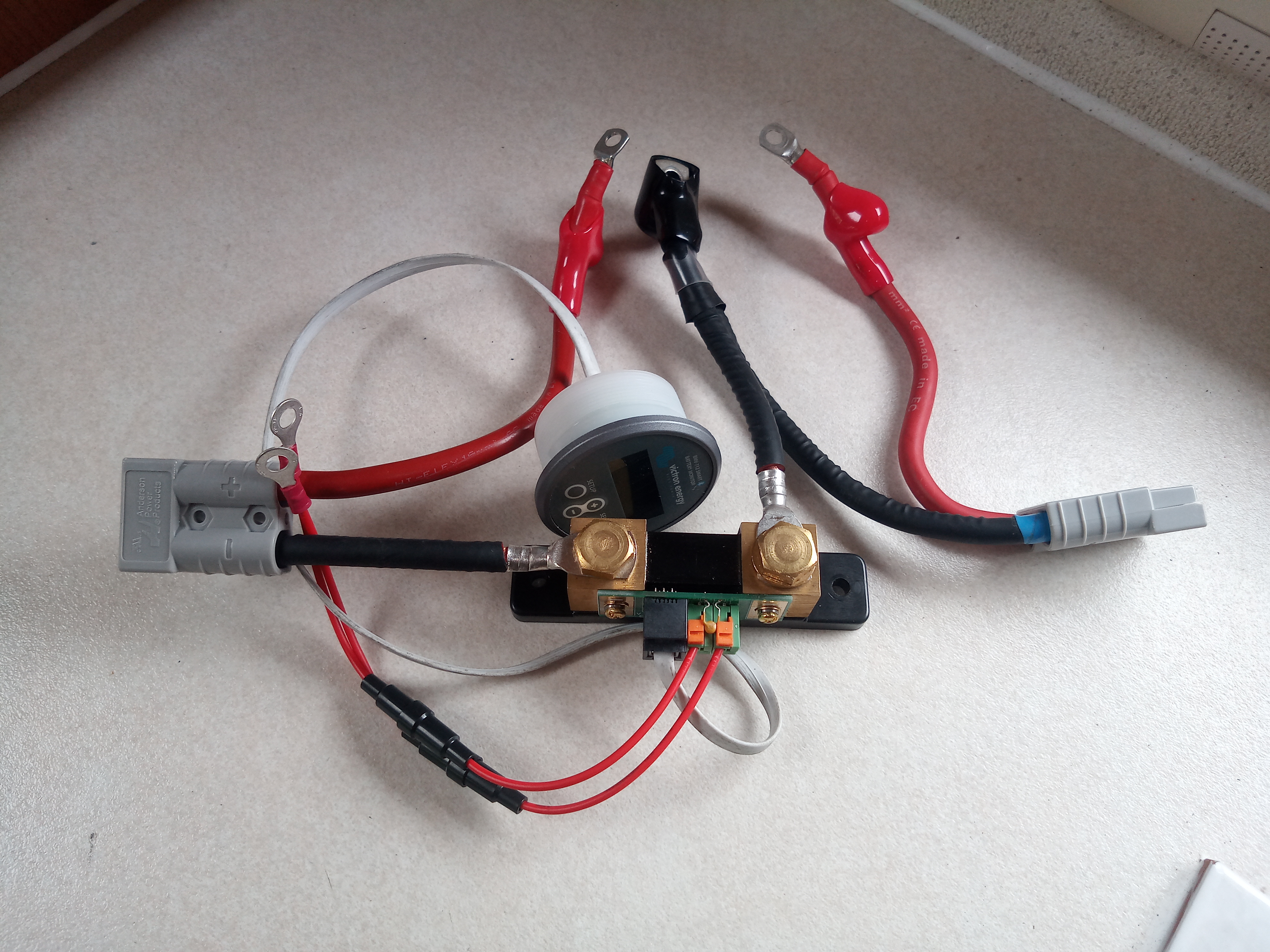
Then started Victron Connect on the phone and started the engine. The B2B is configured so one half (30A) comes on 30 seconds after the engine starts and the other 30A half comes on after 60 seconds (this seems to be a way to give less of a sudden load kick into the Alternator, especially if charging Lithium batteries). This is what the app shows:

(This is a screenshot from yesterday but it shows the situation with no B2B running)
Then started the engine and after 30 seconds got this:

Half of AMC 60A has started up
Then 30 seconds later the other half kicks in:
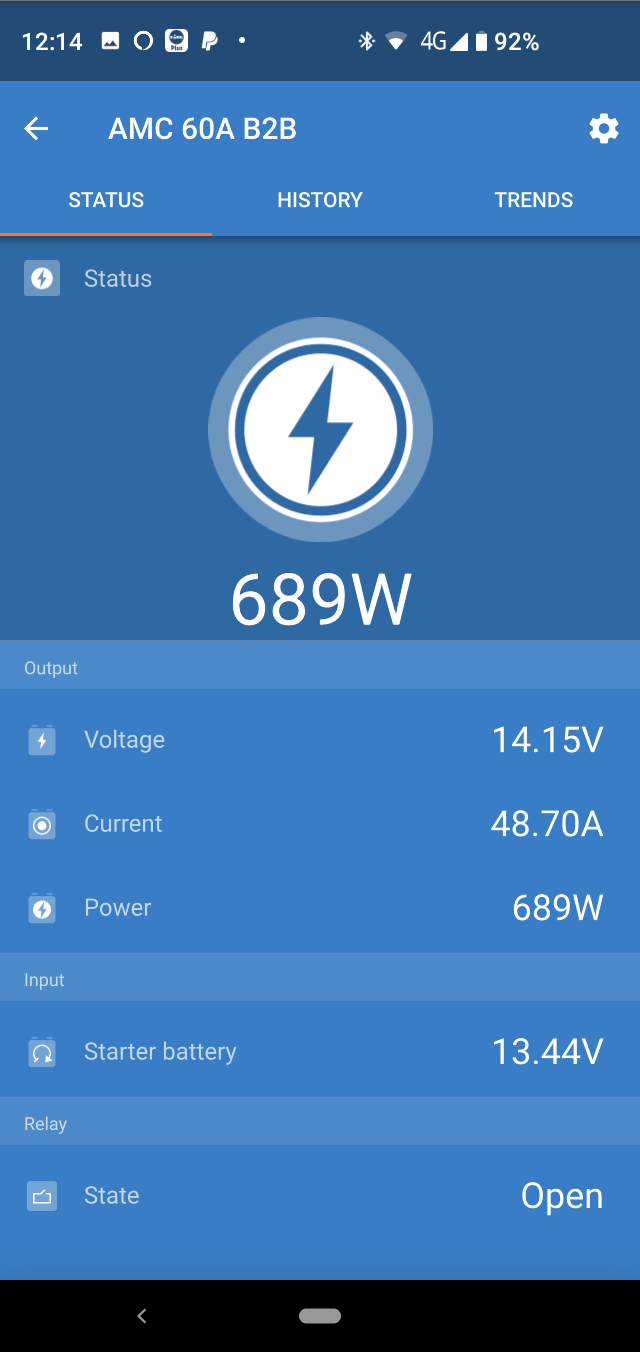
A bit of an expensive solution really (I'm using a borrowed BMV to try this out with) and with the minimum shunt size of 500A way over-spec. It is an interesting display and it could add an extra dimension to system monitoring once properly incorporated.
Another company (Simarine) make a lovely monitoring setup called PICO that has small shunts available for this kind of specific monitoring and maybe Victron will wake up to that and make a much simplified BMV product for this purpose?
An example is this PICO display below that shows the current on 4 different circuits (this will be with their quad-shunt add-on). You can smarten up the Victron display by various methods, but to get the actual info shown in that image below with Victron, you would need upto FIVE BMVs!

You fit the Shunt from the BMV in the ground line of the circuit you want to monitor, then in the setup of the BMV change the function from Battery Monitor to DC Monitor.
Then you chose what you are monitoring (which will basically be some kind of Load, or some kind of Charger)
It will be a way (once Victron gets round to incorporating it into the VRM graphing) to add useful logging of non-VE.Direct/VE.Bus/VE.Can devices into the Victron environment, which is what I am really waiting on.
It is still usable as an instant monitor via the BT App and information is still logged in the VRM downloadable data to see and work with outside of VRM.
I fitted the shunt on the cabling for the Ablemail AMC 60A B2B Charger, on the Output side (I have the cabling via Anderson Plugs to make it very easy to change to different B2Bs to try out)
Then started Victron Connect on the phone and started the engine. The B2B is configured so one half (30A) comes on 30 seconds after the engine starts and the other 30A half comes on after 60 seconds (this seems to be a way to give less of a sudden load kick into the Alternator, especially if charging Lithium batteries). This is what the app shows:
(This is a screenshot from yesterday but it shows the situation with no B2B running)
Then started the engine and after 30 seconds got this:
Half of AMC 60A has started up
Then 30 seconds later the other half kicks in:
A bit of an expensive solution really (I'm using a borrowed BMV to try this out with) and with the minimum shunt size of 500A way over-spec. It is an interesting display and it could add an extra dimension to system monitoring once properly incorporated.
Another company (Simarine) make a lovely monitoring setup called PICO that has small shunts available for this kind of specific monitoring and maybe Victron will wake up to that and make a much simplified BMV product for this purpose?
An example is this PICO display below that shows the current on 4 different circuits (this will be with their quad-shunt add-on). You can smarten up the Victron display by various methods, but to get the actual info shown in that image below with Victron, you would need upto FIVE BMVs!

wildebus
Forum Member
If the kit is at the right price, I would fit these. But it is down to cost. I honesty don't know how much the Simarine kit costs and how much something like the quad-shunt adds to the price.Is it actually worth doing though Dave rather than using the shunt to monitor totals and then a clamp meter to check specific bits of kit?
With B2Bs, I am always curious how well they are working. But at the normal price of the BMV-712 at £200, I would be unlikely to buy one to monitor one specific load.
This info is useful to me however as it allows me to have the data to back up and form decisions on what is best suited in a setup. A Clamp meter has its place for sure but is always just a point-in-time measurement.
Just looked .... the Simarine PICO Quadro Shunt, allowing the monitoring of 4 Circuits, each upto 25A, is 139€ . I think that is a pretty reasonable price. You can combine them so you could use it as, for example, a 50A Circuit and 2 x 25A Circuits. Nice
xsilvergs
Forum Member
This may be of interest to those wanting to add non Victron devices. I've not tried this method myself, yet.

 github.com
github.com
howto add a driver to Venus
Victron Energy Unix/Linux OS. Contribute to victronenergy/venus development by creating an account on GitHub.
wildebus
Forum Member
Interestingly, and it is something I should have realised if I thought about it, not only is this BMV monitoring the AMC B2B performance, but it is (as they read current both directions), it is also monitoring the AMT Battery Maintainer as this is fitted onto the AMC terminals for convenience.Is it actually worth doing though Dave rather than using the shunt to monitor totals and then a clamp meter to check specific bits of kit?
This is a handy little bonus. So the graph below shows the Current in or out ("in" or +ve would be the B2B running; "out" or -ve would be the AMT operating), and the Voltage of both batteries:
(unfortunately, the custom 'widget' in VRM doesn't allow you to set the scales yet, so the scale for the two batteries are annoyingly different).
If I were to start the engine and the B2B turned on, then the current would go significantly +ve of course as power goes into the battery.
Because at this stage the Victron Cerbo GX and the VRM is not quite ready to use the BMV data when configured as a Energy Monitor, I have reset it back to being a Battery Monitor. The same data is available, but gets logged historically better (so you can see a cumulative log of power input from the B2B on a trip for example, or the working of the AMT as shown above) as well as a point-in-time snapshot which is what the Energy Monitor selection would give you).
As users of BMVs will know, the display is dominated by the Battery SOC (State of Charge), which is not applicable to this use, so that is a bit of a shame. One option, which is a bit clunky TBH, is to use a custom graph in the Node-Red option within Victron 'OS Large' Firmware. The following shows what a Node-Red Display could look like vs the native Victron Connect Battery Monitor Display:
I am sure it is possible to get something a bit prettier with Node-Red, and when I was trying out Home Assistant, that was certainly doable, so this is just a simple comparision of Non-Victron App vs Victron Connect.
I've noted A -D where the info is shown on each screen. The VictronConnect shows other irrelevant (for this function) info as well.
One thing to note... the SOC and Consumed Ah are as they are to allow AHs to be logged. When the SOC hits 100%, the Victron system stops adding in A/Ahs put into the battery so I have set it up to have an imaginary 2000Ah battery bank with perfect efficiency in order to just record the current flow in or out (the real Battery SOC is on a different BMV device). Eventually the Consumed AH would hit zero with extensive use of the B2B, but I will have logged that info and with the info from the MPPTs logged and the info from the AC Charging also logged, would be able to see on a trip what contribution each charging device made, which could be handy to know
I chose the 2000AH and 50% so I got a nice round "1000Ah" as my starting point and I can just ignore the leading 1 to see the real data (so right now I can see on that screenshot that since I set this up, I have put 1.6Ah INTO the Starter Battery. I would have known it was working before, but now I can see precisely how much it is doing
wildebus
Forum Member
Been ages since actually got out in the motorhome, so good to get away to a Motorhomer meet at Loch Ore for a couple of days.
Trying out a new Lithium Battery instead of the Poweroad - fitted a couple of the Xplorer Polarmax 100AH Batteries to go alongside the Lead Carbons.
Weather was quite variable which meant solar was unpredicatable, and using the electric (without EHU of course) for Water Heating, Microwave, Induction Hob and Toaster (and the Fridge/Freezer of course) took a fair amount of power out the batteries.
On the drive home, got quite a good charge from the combination of the B2B and Solar ...
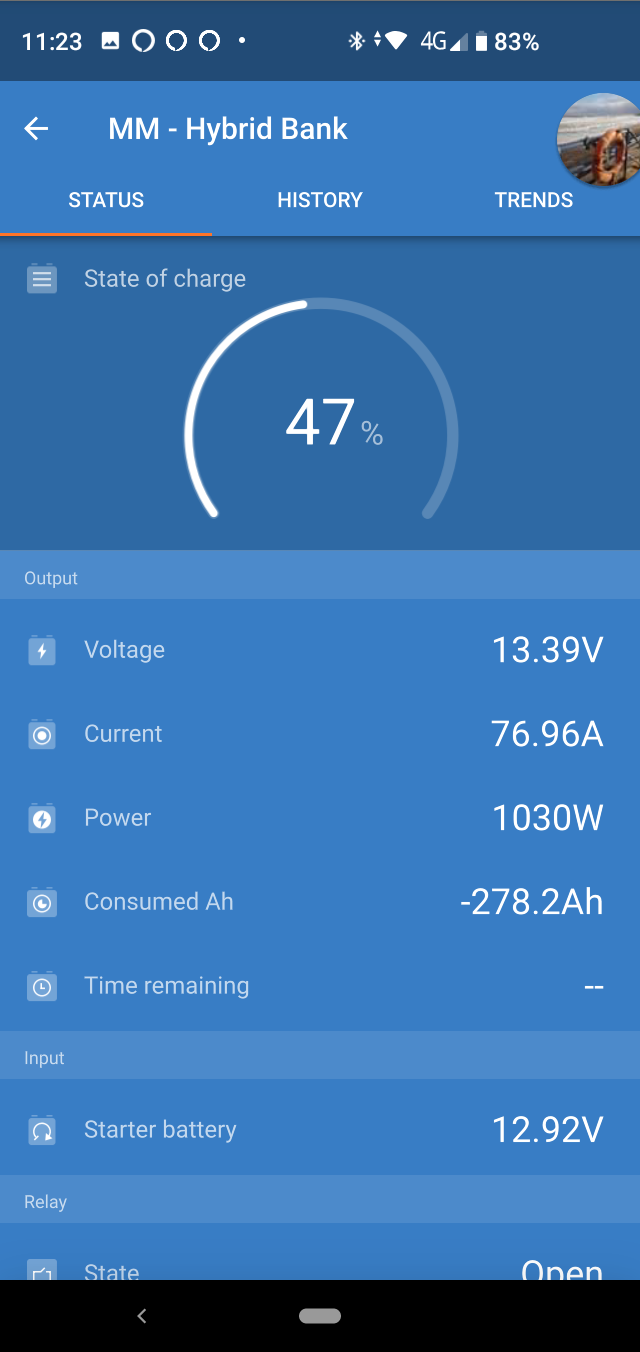
I know some go for a direct relay connection for lithium charging, but I like the B2B method because 1) I like to able to limit the charge load from the alternator, and around 60A seems a reasonable maximum to me; and 2) I am also needing to charge the Lead Carbon batteries, for which a Smart Charger is a requirement.
Trying out a new Lithium Battery instead of the Poweroad - fitted a couple of the Xplorer Polarmax 100AH Batteries to go alongside the Lead Carbons.
Weather was quite variable which meant solar was unpredicatable, and using the electric (without EHU of course) for Water Heating, Microwave, Induction Hob and Toaster (and the Fridge/Freezer of course) took a fair amount of power out the batteries.
On the drive home, got quite a good charge from the combination of the B2B and Solar ...
I know some go for a direct relay connection for lithium charging, but I like the B2B method because 1) I like to able to limit the charge load from the alternator, and around 60A seems a reasonable maximum to me; and 2) I am also needing to charge the Lead Carbon batteries, for which a Smart Charger is a requirement.
SquirrellCook
Forum Member
That's a lot of sultanasBeen ages since actually got out in the motorhome, so good to get away to a Motorhomer meet at Loch Ore for a couple of days.
Trying out a new Lithium Battery instead of the Poweroad - fitted a couple of the Xplorer Polarmax 100AH Batteries to go alongside the Lead Carbons.
Weather was quite variable which meant solar was unpredicatable, and using the electric (without EHU of course) for Water Heating, Microwave, Induction Hob and Toaster (and the Fridge/Freezer of course) took a fair amount of power out the batteries.
On the drive home, got quite a good charge from the combination of the B2B and Solar ...
View attachment 5353
I know some go for a direct relay connection for lithium charging, but I like the B2B method because 1) I like to able to limit the charge load from the alternator, and around 60A seems a reasonable maximum to me; and 2) I am also needing to charge the Lead Carbon batteries, for which a Smart Charger is a requirement.
