You are using an out of date browser. It may not display this or other websites correctly.
You should upgrade or use an alternative browser.
You should upgrade or use an alternative browser.
Turbo-charging Motorhome Electrics
- Thread starter wildebus
- Start date
xsilvergs
Forum Member
it doesn't find one (you think I didn't try that option?)
I don't know what you get when you select that option, if you don't want my help please say here publicly.
wildebus
Forum Member
You are posting as if I have not tried to use the system and am dimissing it out of hand. It is good that you have it working on a Phone or Table or whatever it is, but you are in a company of one from what I have found in my attempts to resolve this issue.
Try loading the proxy on a different device than the one you have used so far. Maybe an earlier iteration bypassed the certificate requirement and you have the legacy of that in your system?
so #1 - Node-Red seems incompatible on IOS or Android tablets as far as the Victron Large OS at least goes.
#2 - Node-Red does not auto-start on a Cerbo - and almost certainly by extension any Venus OS system including the RPi (can you go to the Node Red UI without first going to VRM, loading the /proxy/ via the URL and clicking on "Node Red Editor" first?)
and you can't even do #2 due to #1.
I don't have constant crashing of the Cerbo, but what I do do is check how the system recovers from reboots
Those 2 issues make using Node Red on a Victron infrastructure a interesting aside for the hobbiest, but not a robust infrastructure solution. And you wonder why I said it would add complexity?
and a 21st Century Option? seriously? it has the potential yes, but not yet with the current significant limitations and implementation.
Try loading the proxy on a different device than the one you have used so far. Maybe an earlier iteration bypassed the certificate requirement and you have the legacy of that in your system?
so #1 - Node-Red seems incompatible on IOS or Android tablets as far as the Victron Large OS at least goes.
#2 - Node-Red does not auto-start on a Cerbo - and almost certainly by extension any Venus OS system including the RPi (can you go to the Node Red UI without first going to VRM, loading the /proxy/ via the URL and clicking on "Node Red Editor" first?)
and you can't even do #2 due to #1.
I don't have constant crashing of the Cerbo, but what I do do is check how the system recovers from reboots
Those 2 issues make using Node Red on a Victron infrastructure a interesting aside for the hobbiest, but not a robust infrastructure solution. And you wonder why I said it would add complexity?
and a 21st Century Option? seriously? it has the potential yes, but not yet with the current significant limitations and implementation.
SquirrellCook
Forum Member
My expert opinion is that you two need to meet up for a weekend leaving your long suffering partners behind. Then once you’ve worked it all out, go for a few beers in a public place. Then sleep it off.
You’ve lost me most of the time, but entertaining all the same.
You’ve lost me most of the time, but entertaining all the same.
xsilvergs
Forum Member
Look here https://www.victronenergy.com/live/venus-os:large
1.2 spells it out clearly "Currently, these images are available as beta versions."
Until it is released as a stable production version perhaps it is not right for you and your problems or complaints should be posted in the Modifications Space on Victron Community. See 2.0 of above document
1.2 spells it out clearly "Currently, these images are available as beta versions."
Until it is released as a stable production version perhaps it is not right for you and your problems or complaints should be posted in the Modifications Space on Victron Community. See 2.0 of above document
wildebus
Forum Member
looks like only broken for Android then  Shame as I will never get an iPad again at the inflated prices asked
Shame as I will never get an iPad again at the inflated prices asked 
Not compaints. Not MY problems either, but product problems.
Anyway, Node-Red and what it does and does not do has absolutely nothing to do with this thread and the control device I will be installing. (even if I wanted to use Node Red to control stuff, the device would not be accessible to control by it anyway as it has its own firmware within it).
Not compaints. Not MY problems either, but product problems.
Anyway, Node-Red and what it does and does not do has absolutely nothing to do with this thread and the control device I will be installing. (even if I wanted to use Node Red to control stuff, the device would not be accessible to control by it anyway as it has its own firmware within it).
Last edited:
xsilvergs
Forum Member
looks like only broken for Android thenShame as I will never get an iPad again at the inflated prices asked
Not compaints. Not MY problems either, but product problems.
Works on my Huawei phone my Chromebook and my Linux Mint PC, all use Chrome browser and most surprisingly on an Apple iPad device using Safari.
Why it doesn't work for you I don't understand (from here).
wildebus
Forum Member
In a previous post I made a few mentions of a "VSDR Lithium Controller" that I have been waiting for .....
Well, today I installed the proper VSDR Lithium Controller instead of the temporary one. This requires no external control signals whatsoever to operate.

VSDR Lithium Controller by David, on Flickr
VSDR stands for Voltage Sensing Disconnect Relay.
This relay varies significantly from the standard VSR relay you may be familiar with and maybe used as a Split-Charge Relay.... Instead of connecting at a certain voltage threshold and then disconnecting when the voltage has dropped to another threshold, it actually works in the opposite manner, disconnecting at the higher voltage and reconnecting at the lower.
It also does not get energised when closed and have to have a control signal present to keep active (and drawing current) as it is a latching relay. A 'ON' control pulse is sent to latch on and it will then just stay on until another 'OFF' control pulse is sent to latch off. This means that the relay itself uses no power whatsoever in operation.
What does use some power however, is the Lithium Controller part of the unit. The VSDR Lithium Controller is a programmable device, and the electronics has a draw of 2mA which is fairly minimal.
It comes with presets to suit the typical setup requirement in a Hybrid Battery Installation, and what is very neat is the optional Bluetooth unit that connects to it and allows you to change the parameters to suit specific requirements via the smart phone App.

VSDR Settings by David, on Flickr
So here the Relay switches off when the SYSTEM Voltage hits 14.19V, and comes back on again when it drops down to 13.41V. But using the App and the optional Bluetooth plugin unit they can be adjusted to whatever you want.
A key feature of this device is also that is it Uni-directional in operation. A typical VSR, which you might think could be comparable is bi-directional and is activated whenever EITHER side of the relay hits the voltage threshold. This would not be desirable for a Lithium Controller as you only want the unit controlled by the Habitation side and not the Lithium Battery side.
Taken a bit of time to get this unit sorted out, but quality sometimes takes a bit of time (and Covid hasn't helped in impacting staff availability to free up time to work on it).
Been doing some testing on the unit on the bench and then later this afternoon in my own Hybrid Battery equipped Motorhome as previously described and the device works very nicely and as envisaged.
This VSDR Lithium Controller is also I am pleased to say (for my own benefit admittedly) an exclusive product to me and not available anywhere else
The above talks about using a standard relay temporarily which was successful and essentially proved the concept was sound, but as mentioned required a programmable signal such as a BMV relay output to control it ...There is a final component that is due to be fitted once it has been made - the VSDR Lithium Controller which will disconnect the Lithium Section once charged so the Lithiums are not sitting at a Absorption level voltage for potentially hours after they are fully charged. This VSDR will be standalone, but while I am waiting for this device I decided today to fit a standard high-power relay controlled by a BMV to replicate the functionality and check it will work as I wanted. I also upped the Charger voltage settings to standard Lead (14.4V Absorption) to give it more of a test
Operation:
The Lithium Power Relay is controlled by the BMV monitoring the Lead side (this could also just as easily be a BMV monitoring the overall Hybrid Bank).
Relay is activated (closed) until the Hybrid Bank (Lithium +Lead) rises to 14.3V - at which time the Lithium is fully charged.
It then opens and the Lithium is disconnected from the Bank until the Voltage (of the Lead alone now) drops to 13.4V, at which point the Relay activates again and we are back to having a Lithium + Lead Hybrid Battery Bank.
Works really well. I am not using the "right" relay really for this test, just a standard off-the-shelf 200A relay which means there is a bit of a voltage drop over it, and it is fairly inefficient when active (which will actually likely be a significant majority of the time). The proper VSDR is a latching relay which means virtually no power loss in either on or off state and should be no noticable voltage loss (and won't need the BMV to control it as it is a microprocessor self-controlled device).
The VSDR is quite a bit overdue currentlybut is scheduled to be on the bench for code re-write on Monday so fingers crossed!
Well, today I installed the proper VSDR Lithium Controller instead of the temporary one. This requires no external control signals whatsoever to operate.

VSDR Lithium Controller by David, on Flickr
VSDR stands for Voltage Sensing Disconnect Relay.
This relay varies significantly from the standard VSR relay you may be familiar with and maybe used as a Split-Charge Relay.... Instead of connecting at a certain voltage threshold and then disconnecting when the voltage has dropped to another threshold, it actually works in the opposite manner, disconnecting at the higher voltage and reconnecting at the lower.
It also does not get energised when closed and have to have a control signal present to keep active (and drawing current) as it is a latching relay. A 'ON' control pulse is sent to latch on and it will then just stay on until another 'OFF' control pulse is sent to latch off. This means that the relay itself uses no power whatsoever in operation.
What does use some power however, is the Lithium Controller part of the unit. The VSDR Lithium Controller is a programmable device, and the electronics has a draw of 2mA which is fairly minimal.
It comes with presets to suit the typical setup requirement in a Hybrid Battery Installation, and what is very neat is the optional Bluetooth unit that connects to it and allows you to change the parameters to suit specific requirements via the smart phone App.

VSDR Settings by David, on Flickr
So here the Relay switches off when the SYSTEM Voltage hits 14.19V, and comes back on again when it drops down to 13.41V. But using the App and the optional Bluetooth plugin unit they can be adjusted to whatever you want.
A key feature of this device is also that is it Uni-directional in operation. A typical VSR, which you might think could be comparable is bi-directional and is activated whenever EITHER side of the relay hits the voltage threshold. This would not be desirable for a Lithium Controller as you only want the unit controlled by the Habitation side and not the Lithium Battery side.
Taken a bit of time to get this unit sorted out, but quality sometimes takes a bit of time (and Covid hasn't helped in impacting staff availability to free up time to work on it).
Been doing some testing on the unit on the bench and then later this afternoon in my own Hybrid Battery equipped Motorhome as previously described and the device works very nicely and as envisaged.
This VSDR Lithium Controller is also I am pleased to say (for my own benefit admittedly) an exclusive product to me and not available anywhere else
Last edited:
wildebus
Forum Member
I mentioned on my other general Motorhome Tweaking thread about having a look at 'Home Assistant'. I thought I would add some screenshots of the early configuration of Home Assistant as it relates to the Electrics setup and particularly the Hybrid Battery Bank I have setup in the Motorhome.
A wee recap ... so the Hybrid Battery is basically a Lead Acid Battery Bank, and a Lithium Battery Bank, connected in Parallel. There is a relay between the Lead +ve and the Lithium +ve that allows optimal charging of both technologies, but when the batteries are under load, they operate together and the relay is essentially closed.
Lead Acid and Lithium batteries operate in quite a different way, and it is that difference that makes their use in a paralleled Hybrid Bank so effective in fact, but it is useful to keep an eye on the setup still for someone like myself who is checking out various configurations, as the different operating characteristics means they stay optimal in different operational 'windows' when it comes to voltage ranges, discharge limits and current ranges.
A quick overview to check the setup will be useful and something that Victrons VRM cannot currently provide (although some customisation is due early next year). I did setup some gauges with Node-Red, but that product frankly I find annoying and frustrating.
So enter left stage is Home Assistant. This dashboard focus as discussed is very much on the Battery aspect.
This screenshot is with the system under net load - so say being off-grid, maybe not much solar.
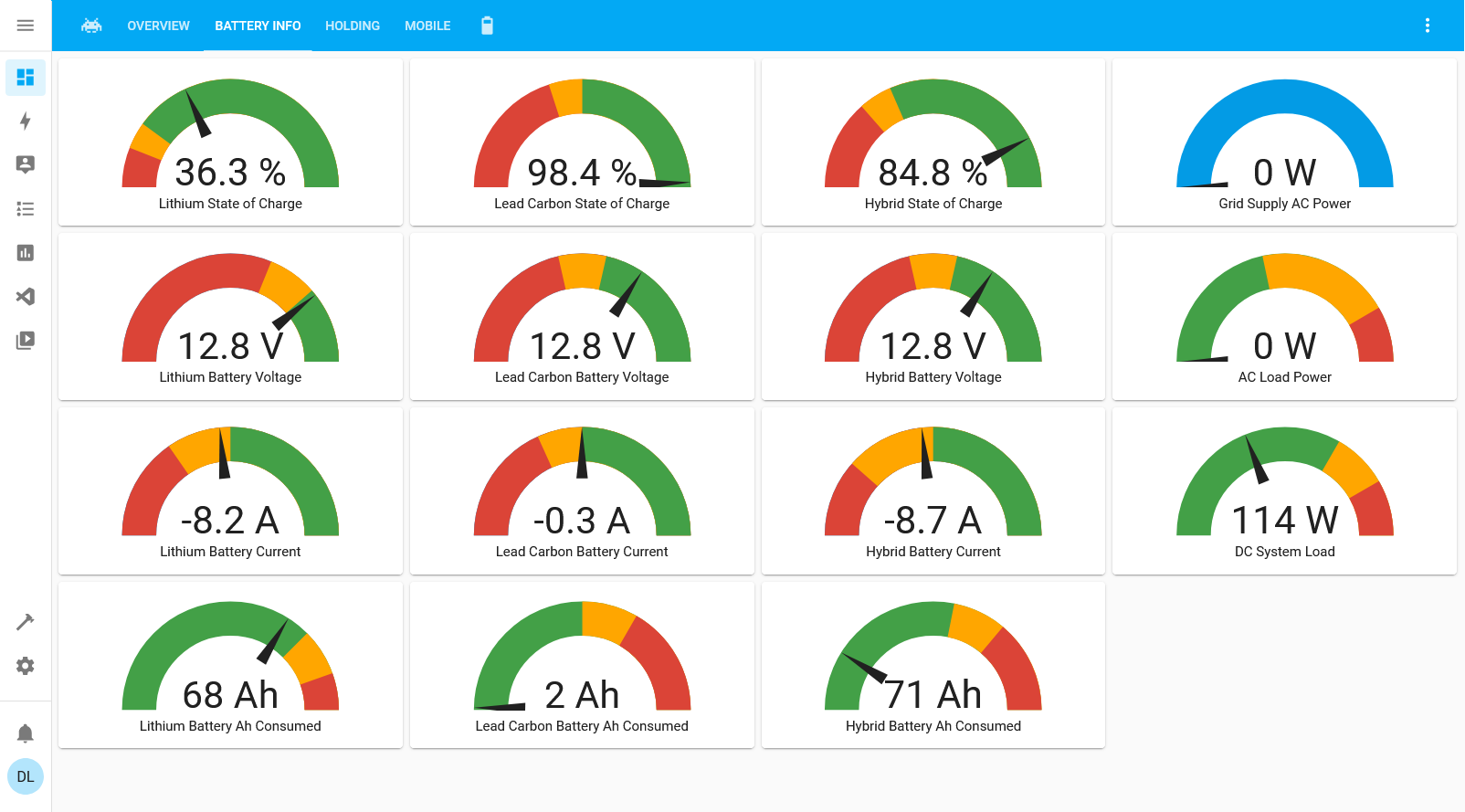
for the CURRENT graphs, Green would be an incoming current i.e. Charge, as that is the optimum situation. Amber is a current draw within ideal limits and Red is a higher current than you really want.
For the other battery graphs, an arrow in the Green means the value (SOC, Voltage, AHs) is within good operating range, Amber is your warning condition, letting you know something is getting close to the desired limit, and Red is the point where you may need to consider taking action.
And the positioning of the bands depends on the battery type. So for example, if you take the SOC (State Of Charge) graphs, the Lithium Green band is a lot larger than the Lead Green band, reflecting the fact that Lithium can be taken a lot lower than Lead without detriment. (The Hybrid Green bank is a mathematical calculation of the Lead and Lithium parameters).
So the view above tells us that right now everything is looking good, with all the needles within the Green, except for the Current - reminding us that the battery bank IS under discharge conditions, so a gentle warning there.
If we put the off-grid system under a bit of a heavish load. you can get an nice visual effect of how the components of the Hybrids battery work together.
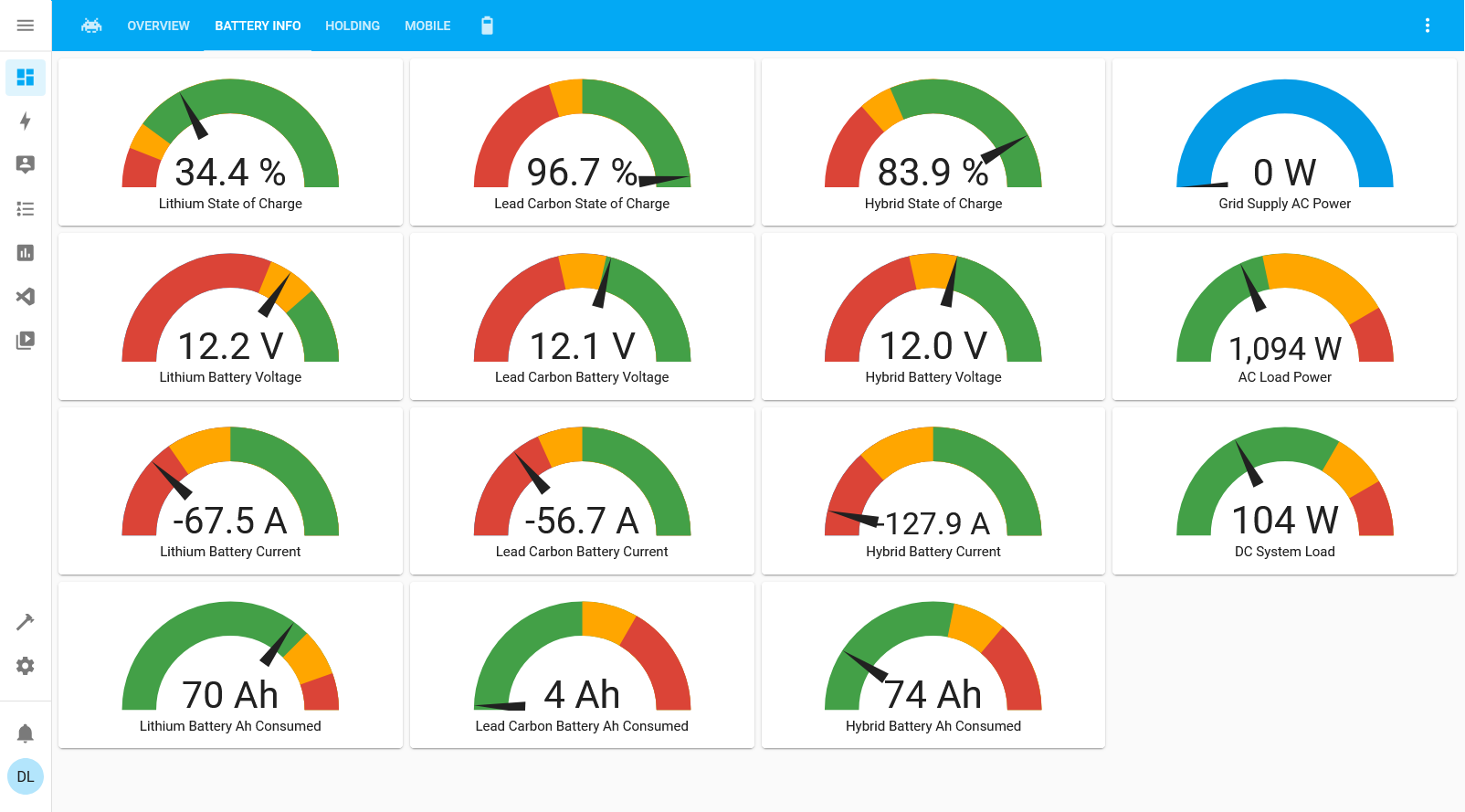 The load of over 1kW AC, equating to 128A load from the battery is shared between the Lithium and Lead Banks. Although the Lithium is a 1/3rd the capacity of the Lead, it still takes over half the current. The CURRENT graphs show the needles in the Red, which is not surprising as it is quite a current to deliver, but still doable (hence why it is not actually 'off the scale'). The VOLTAGE graphs are also sneaking down due to the typical voltage sag of a heavy load that both Lead and, to a lesser extent, Lithium suffer.
The load of over 1kW AC, equating to 128A load from the battery is shared between the Lithium and Lead Banks. Although the Lithium is a 1/3rd the capacity of the Lead, it still takes over half the current. The CURRENT graphs show the needles in the Red, which is not surprising as it is quite a current to deliver, but still doable (hence why it is not actually 'off the scale'). The VOLTAGE graphs are also sneaking down due to the typical voltage sag of a heavy load that both Lead and, to a lesser extent, Lithium suffer.
The AC LOAD shows how much power is being drawn and the GRID SUPPLY shows 0 W, so again confirms this is all being supplied by the battery.
This dash shows overall high-demand situation which if left to continue would drain the batteries, but is ok in the short term (in this case running a microwave).
And finally a view with EHU active and how that affects the graph needles.
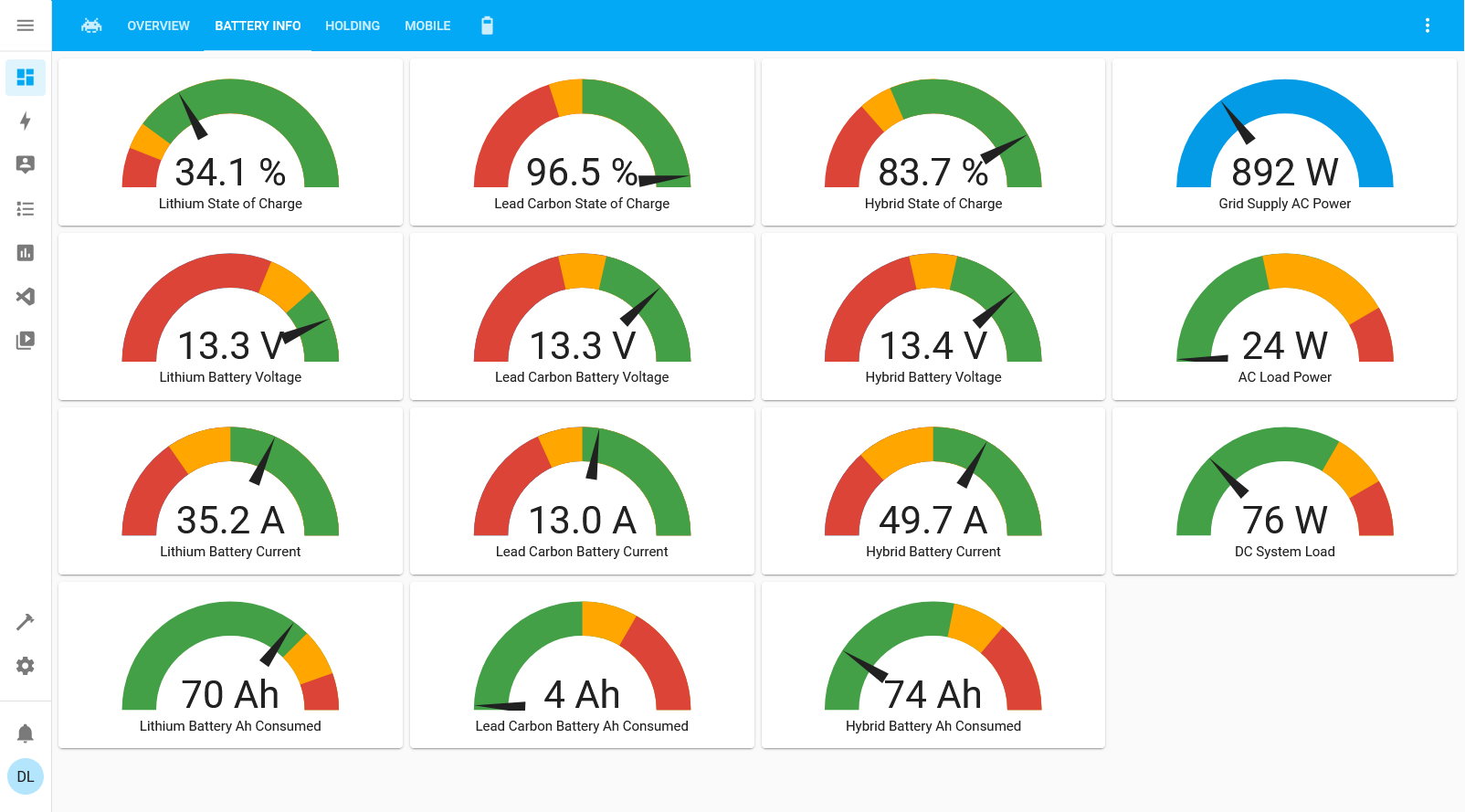
Voltages up of course as the charger is on. The right hand side shows the power coming into the Motorhome, and the power going to AC and DC systems, with the logical difference being a charge into the batteries! The CURRENT graphs show the needles into the Green now with positive current, and you can see clearly the current is taken by the different banks.... The Lithium provides the majority of the power whilst its SOC is in the Green, and it takes most of the charge input when available as well until it is back to 100%.
All these graphs are certainly not needed to run a Hybrid Bank such as I have, but it is, I think, a very nice dashboard to be able to glance at to check what is happening and all is ok. I could also create warning alarms for say a battery SOC is below a certain value and maybe I will do so, but that would be just a bit of icing.
A wee recap ... so the Hybrid Battery is basically a Lead Acid Battery Bank, and a Lithium Battery Bank, connected in Parallel. There is a relay between the Lead +ve and the Lithium +ve that allows optimal charging of both technologies, but when the batteries are under load, they operate together and the relay is essentially closed.
Lead Acid and Lithium batteries operate in quite a different way, and it is that difference that makes their use in a paralleled Hybrid Bank so effective in fact, but it is useful to keep an eye on the setup still for someone like myself who is checking out various configurations, as the different operating characteristics means they stay optimal in different operational 'windows' when it comes to voltage ranges, discharge limits and current ranges.
A quick overview to check the setup will be useful and something that Victrons VRM cannot currently provide (although some customisation is due early next year). I did setup some gauges with Node-Red, but that product frankly I find annoying and frustrating.
So enter left stage is Home Assistant. This dashboard focus as discussed is very much on the Battery aspect.
This screenshot is with the system under net load - so say being off-grid, maybe not much solar.
for the CURRENT graphs, Green would be an incoming current i.e. Charge, as that is the optimum situation. Amber is a current draw within ideal limits and Red is a higher current than you really want.
For the other battery graphs, an arrow in the Green means the value (SOC, Voltage, AHs) is within good operating range, Amber is your warning condition, letting you know something is getting close to the desired limit, and Red is the point where you may need to consider taking action.
And the positioning of the bands depends on the battery type. So for example, if you take the SOC (State Of Charge) graphs, the Lithium Green band is a lot larger than the Lead Green band, reflecting the fact that Lithium can be taken a lot lower than Lead without detriment. (The Hybrid Green bank is a mathematical calculation of the Lead and Lithium parameters).
So the view above tells us that right now everything is looking good, with all the needles within the Green, except for the Current - reminding us that the battery bank IS under discharge conditions, so a gentle warning there.
If we put the off-grid system under a bit of a heavish load. you can get an nice visual effect of how the components of the Hybrids battery work together.
The AC LOAD shows how much power is being drawn and the GRID SUPPLY shows 0 W, so again confirms this is all being supplied by the battery.
This dash shows overall high-demand situation which if left to continue would drain the batteries, but is ok in the short term (in this case running a microwave).
And finally a view with EHU active and how that affects the graph needles.
Voltages up of course as the charger is on. The right hand side shows the power coming into the Motorhome, and the power going to AC and DC systems, with the logical difference being a charge into the batteries! The CURRENT graphs show the needles into the Green now with positive current, and you can see clearly the current is taken by the different banks.... The Lithium provides the majority of the power whilst its SOC is in the Green, and it takes most of the charge input when available as well until it is back to 100%.
All these graphs are certainly not needed to run a Hybrid Bank such as I have, but it is, I think, a very nice dashboard to be able to glance at to check what is happening and all is ok. I could also create warning alarms for say a battery SOC is below a certain value and maybe I will do so, but that would be just a bit of icing.
wildebus
Forum Member
In a previous post I made a few mentions of a "VSDR Lithium Controller" that I have been waiting for .....
The above talks about using a standard relay temporarily which was successful and essentially proved the concept was sound, but as mentioned required a programmable signal such as a BMV relay output to control it ...
Well, today I installed the proper VSDR Lithium Controller instead of the temporary one. This requires no external control signals whatsoever to operate.

VSDR Lithium Controller by David, on Flickr
VSDR stands for Voltage Sensing Disconnect Relay.
This relay varies significantly from the standard VSR relay you may be familiar with and maybe used as a Split-Charge Relay.... Instead of connecting at a certain voltage threshold and then disconnecting when the voltage has dropped to another threshold, it actually works in the opposite manner, disconnecting at the higher voltage and reconnecting at the lower.
It also does not get energised when closed and have to have a control signal present to keep active (and drawing current) as it is a latching relay. A 'ON' control pulse is sent to latch on and it will then just stay on until another 'OFF' control pulse is sent to latch off. This means that the relay itself uses no power whatsoever in operation.
What does use some power however, is the Lithium Controller part of the unit. The VSDR Lithium Controller is a programmable device, and the electronics has a draw of 2mA which is fairly minimal.
It comes with presets to suit the typical setup requirement in a Hybrid Battery Installation, and what is very neat is the optional Bluetooth unit that connects to it and allows you to change the parameters to suit specific requirements via the smart phone App.
VSDR Settings by David, on Flickr
So here the Relay switches off when the SYSTEM Voltage hits 14.19V, and comes back on again when it drops down to 13.41V. But using the App and the optional Bluetooth plugin unit they can be adjusted to whatever you want.
A key feature of this device is also that is it Uni-directional in operation. A typical VSR, which you might think could be comparable is bi-directional and is activated whenever EITHER side of the relay hits the voltage threshold. This would not be desirable for a Lithium Controller as you only want the unit controlled by the Habitation side and not the Lithium Battery side.
Taken a bit of time to get this unit sorted out, but quality sometimes takes a bit of time (and Covid hasn't helped in impacting staff availability to free up time to work on it).
Been doing some testing on the unit on the bench and then later this afternoon in my own Hybrid Battery equipped Motorhome as previously described and the device works very nicely and as envisaged.
This VSDR Lithium Controller is also I am pleased to say (for my own benefit admittedly) an exclusive product to me and not available anywhere else
New batch of VSDRs arrived yesterday
Bit different to the previous ones - we now have a connection that lets you override the automatic disconnect and which can be controlled manually by a switch or maybe via a relay on a BMV monitor say.
Not a feature you would need to use normally but having it available is a nice little extra
However not hanging around long ... one going to France and one going to Malaysia this week.
john2020
Forum Member
Hello, I’m very impressed by your revamping of the Cheyenne’s electric system. I have a much modest question : we have a 2007 Arapaho which also has a Sargent 325. It has a strange problem: when the engine runs, as you know, a few things are meant to happen: charge the leisure battery from alternator, retract the step, stop the 12v in the hab, turn the fridge from gas to electric, and turn the radio on. Well, it never does all these things : there is one fuse that we identified which, depending on whether it is in or out, results in half these things happening and not the others. We are currently in Europe for 6 months with it and it’s really annoying (and worrying) that one fuse stands between charging the battery ir having the fridge gas switched off. Do you have any idea of why this is happening ? Do you know where the alternator connects to the ECU? On diagrams online there is never any mention of that connection.
Thank you!
Caroline
Thank you!
Caroline
