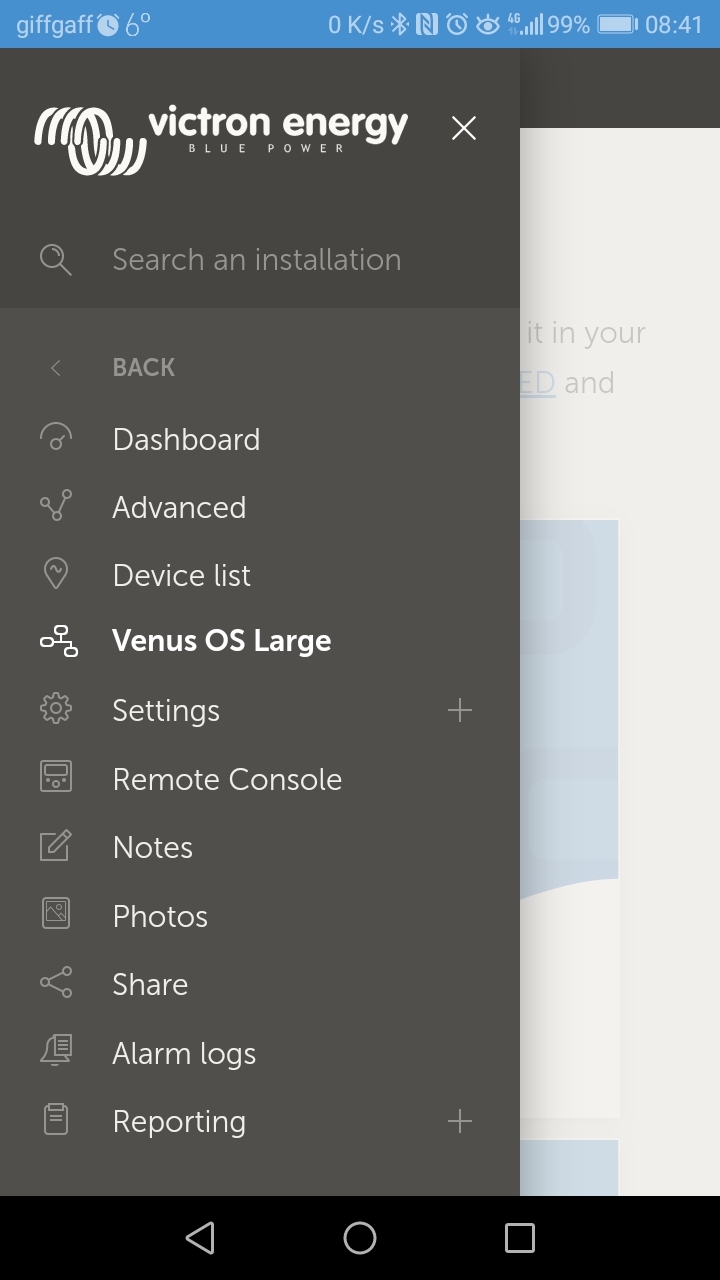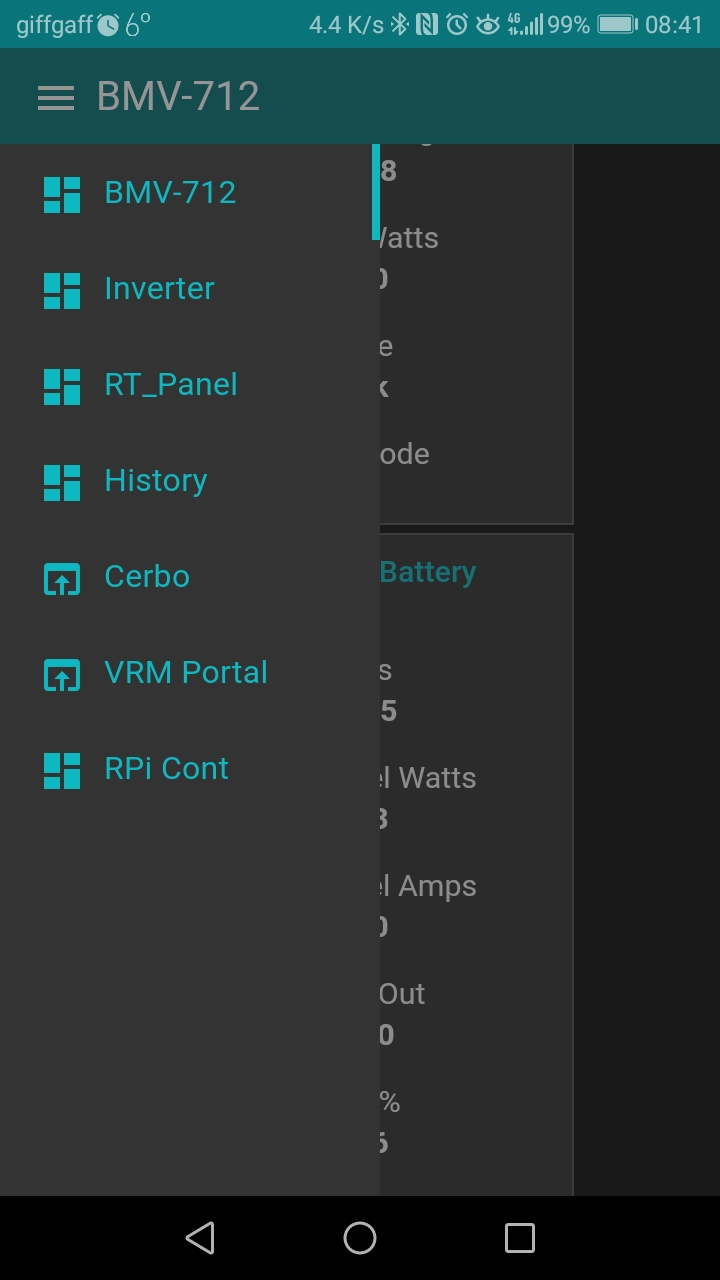Something that I *think* people need to be aware of when playing around with Node-Red ....
When you setup the various connections and "deploy" them, they are then live and active all the time the Venus OS device (Venus GX, Cerbo, RPi, etc) is running the OS Large firmware. So if you are experimenting with some settings and then close the Node-Red interface, those are still live, and your system may not be working as you expect.
I've recently found my Multiplus has been changing state by itself. Couldn't work out what was going on or why, but in the last couple of days, it twigged! I've had my batteries disconnected to do some testing on them (I like to periodically separate all the batteries in a parallel bank to individually check them, but that is a different topic), and in the process the Cerbo has inevitably rebooted a few times as power was lost.
I have a little setup in Node-Red to change the state of the Multiplus easily (instead of having to go through the Remote Console and drill down a few pages). Screenshot is below and I click the coloured box for the mode I want and the text below confirms the change
I forgot I had set a default Switch Position in the routine. As per the bottom line ... 'The initial value is sent to the device whenever the node is deployed.' So each time the Cerbo restarted, the Multiplus reverted to Inverter Only.
I also was playing around yesterday with a routine turning off the Multiplus once the Battery SOC hit a set value (doing a specific charge routine) and when that was enabled ('deployed'), I found I could not turn the Multiplus back on at all once the SOC was above the value. Whatever I did, this live routine would then override the setting and turn it off again.
So just a word of warning .... When you try Node-Red, nearly in the words of Captain Kirk in the Star Trek movie .... "Remember where you parked", especially when things start working differently.
I need to go and update my question on the Victron Community asking why my Multiplus is changing state by itself