Electrics - Power Monitoring
Power Monitoring - A General View
There is a wide range of methods how to monitor the electrics in your Campervan or Motorhome - a writeup is available on my own website
here.
As well as those examples, many top-range Motorhomes have some very advanced integrated electrical setups, but they tend to integrate the operation of the system (which is great) but rarely cover any kind of advance monitoring of the system.
Power Monitoring using the Victron System
Victron have a great reputation for both their products and the ability to monitor them individually and together via their Venus System and their Remote Management (VRM) Internet Portal.
I have a near-full Electrical Monitoring Setup based around the Victron Product Suite. With this setup I am monitor all aspects of the Electrical System remotely via the Internet. (I say 'near-full' because the one aspect I cannot directly separate is the Split Charge setup, but as that will only be active when I am in the vehicle and the engine is running, that part is not that critical)
This is a pictorial diagram of the setup in Clarence
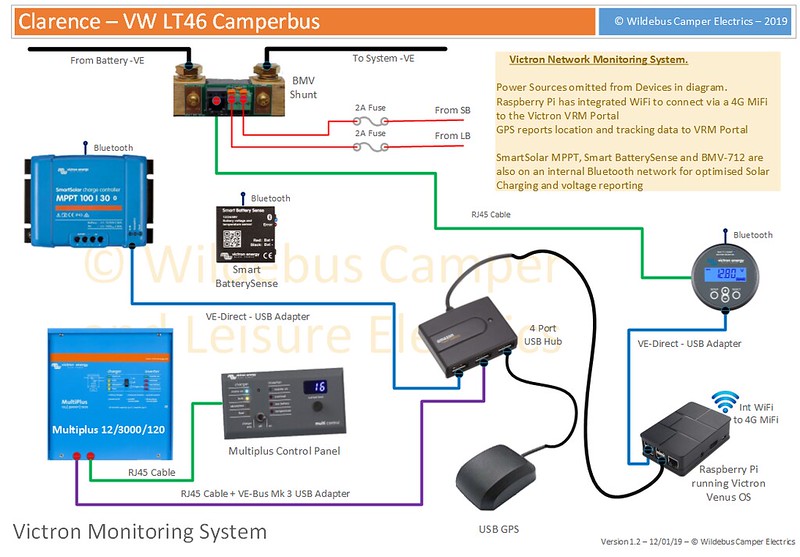
Clarence - Victron Monitoring Pictorial by
David, on Flickr
There is a Raspberry Pi microcomputer running Victrons Venus OS software, which is the management system heart (this is a low cost alternative to Victrons own Venus GX or Colour Control GX products); the various Victron devices connect to the Pi via special USB 'Dongles'; The GPS device provides Location and Speed Tracking and can be used as a Tracking and Alarm system as well.
The Raspberry Pi is set to read all the data the various devices provide on a minute by minute basis, saving that information and uploading via the integrated WiFi device linking to a 4G MiFi unit and onwards to the Victron VRM Portal which then provides the data in a graphical format for analysis and detailed records.
Some of the devices also have bluetooth connectivity to allow them to connect to a Smartphone App and to participate in their own Bluetooth Network.
So that is how it is cabled up and connected but what does it actually mean and do?
Bluetooth Networking
The first level of Victron Monitoring is using the Bluetooth App. This is the App showing the info for the MPPT Controller

MPPT Controller by
David, on Flickr
The App allows the devices to be controlled as well as monitored in a similar way.
Using the VE Smart Networking, the devices talk to each other to improve the performance
In the screenshot below, it shows the Smart BatterySense, which is a device that connects directly to the Battery Bank and has a temperature sensor, sends info on Voltage and Temp to the MPPT Solar Controller and the BMV Monitor.
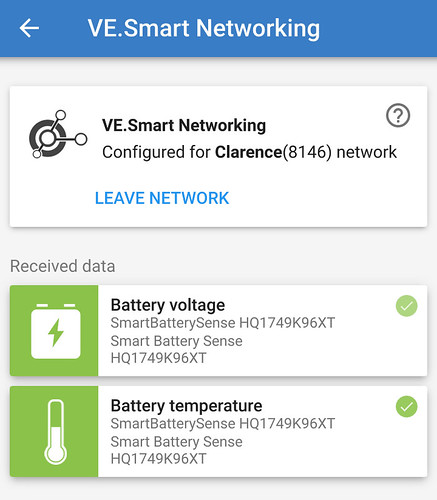
Victron Smart Network by
David, on Flickr
This allows the MPPT Controller to adapt its output voltage dynamically according to the battery temp and specific voltage (thereby bypassing any voltage drops in the cabling from Solar Controller to Battery); and the BMV to show the most accurate voltage possible to calculate the SOC more accurately.
Having Bluetooth connectivity is very useful and already extends the monitoring and control of a Motorhomes Electrical system beyond that of most factory installed systems.
Monitoring using Victron Venus GX
The next level is to integrate the devices using a Venus system.
Victrons main offering is the CCGX - Colour Control GX - Device, a specialist microcomputer with custom ports and a colour screen; and the Venus GX, a similar unit with some additional ports, but no screen. Victron also make their Venus OS open-source, which allows developers to port to other devices, such as the Raspberry Pi for example. I use the Raspberry Pi as my Venus device as it offers a much lower price point.
The CCGX lets you see the info directly on its built-in screen, but using a Web Browser, it is also possible to logon to the Venus OS device and see the same info on the screen. And as this is via a Web Browser, it is possible to do this from anywhere (unlike the Bluetooth method, which requires you to be pretty close).
This is an example of a CCGX display via a Browser
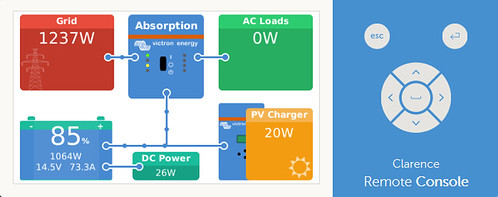
CCGX - MP3000 - Charger On (ABS) by
David, on Flickr
It is also possible to look at individual devices by selecting them
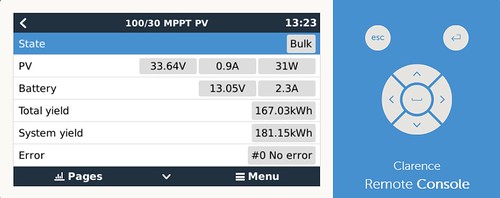
MPPT-Instant by
David, on Flickr
And drilling down further to get historical information
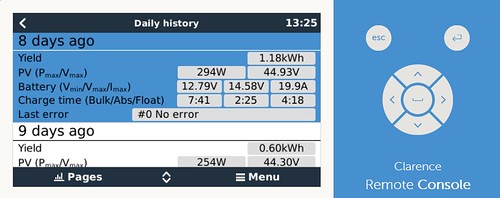
MPPT-History-Day8 by
David, on Flickr
But more is possible ...
Monitoring using Victron VRM
Once you have an internet connection on your device running the Victron OS, it is possible to create a FREE account on the Victron VRM Portal (some demos available
here) and log your data onto your own secure passworded installation to review and analyse the data in great detail.
The following are some examples of screenshots from the VRM to give a flavour of what can be viewed
Data viewable for a specific hour
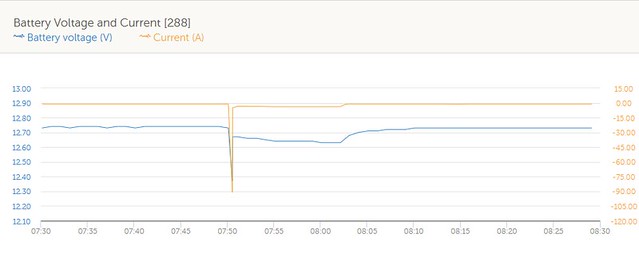
EnergySnapshot - V & C by
David, on Flickr
Or select a full 24 Hours maybe?
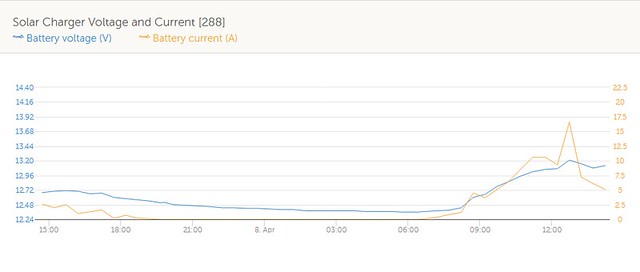
VRM-24H-Solar V & C by
David, on Flickr
And a view of consumption plus charging over a 24 hour period
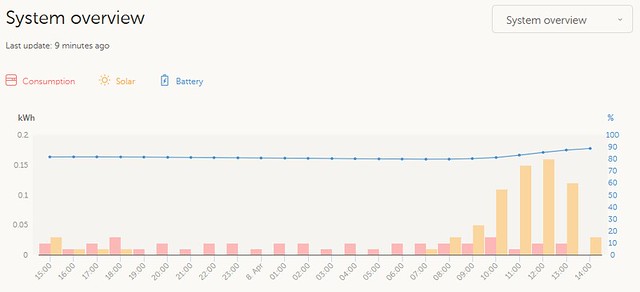
VRM-24H-System Overview by
David, on Flickr
This view can help determine if you need to adapt and improve any of your systems - storage or charging.
The above are just a few examples and the graph view can be as detailed as a 30 minute window going anywhere upto multiple years! All the data is downloadable and Victron say they will keep the data for at least 2 years at the detail level and 5 years for the overview. And all this is free for users of Victron kit.
Now the above could be overkill for many, but the thing is it
available for those who do want this kind of info.
Conclusion
This completes the Electrical Setup of Clarence at this stage. As time goes on, things may change and evolve, but the essence will remain the same. Any questions on this, just shout

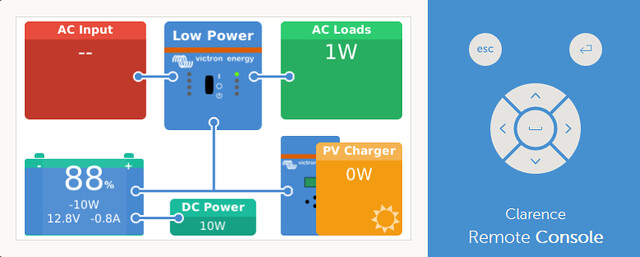
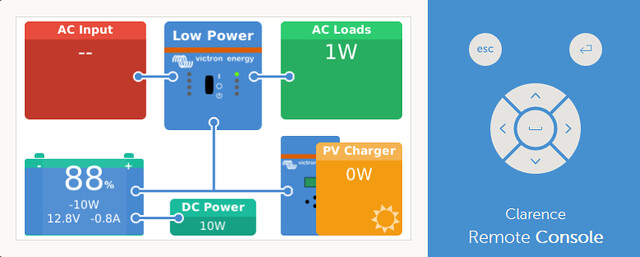

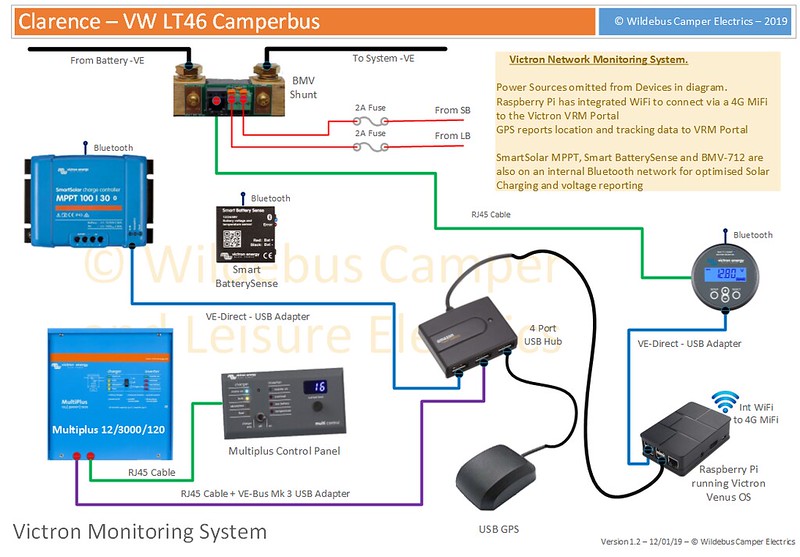

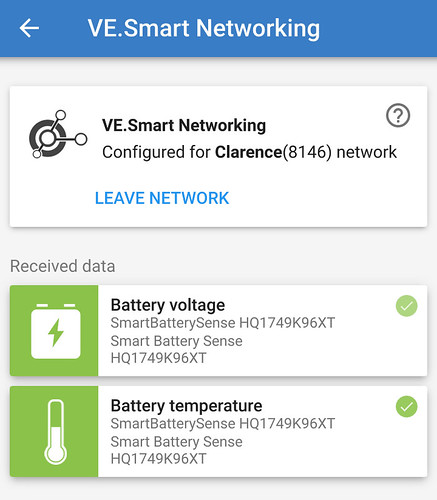
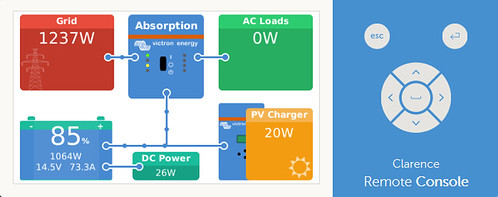
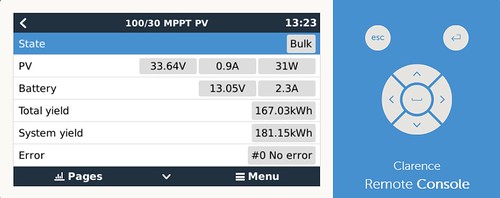
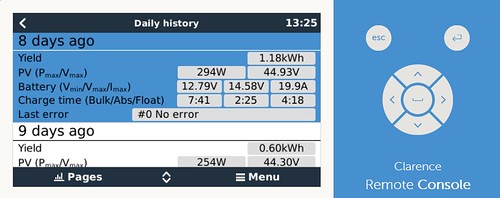
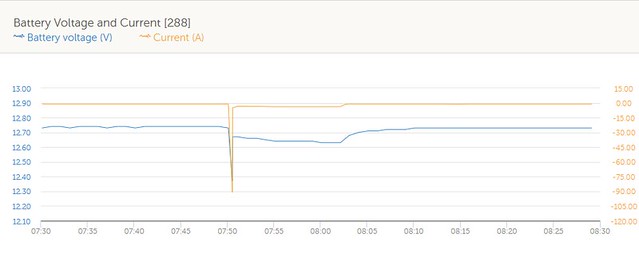
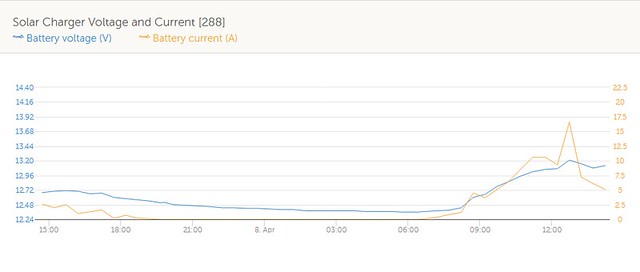
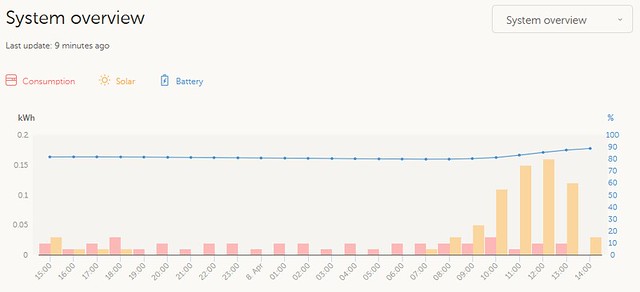
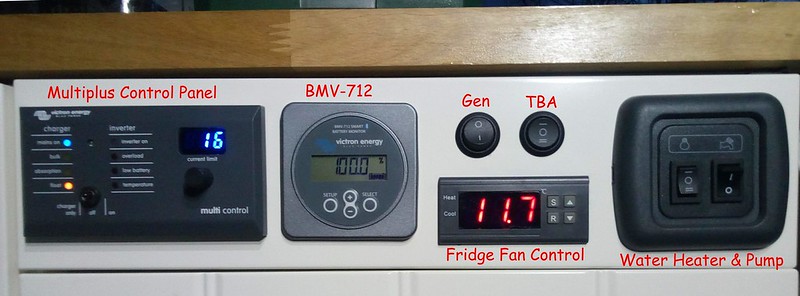















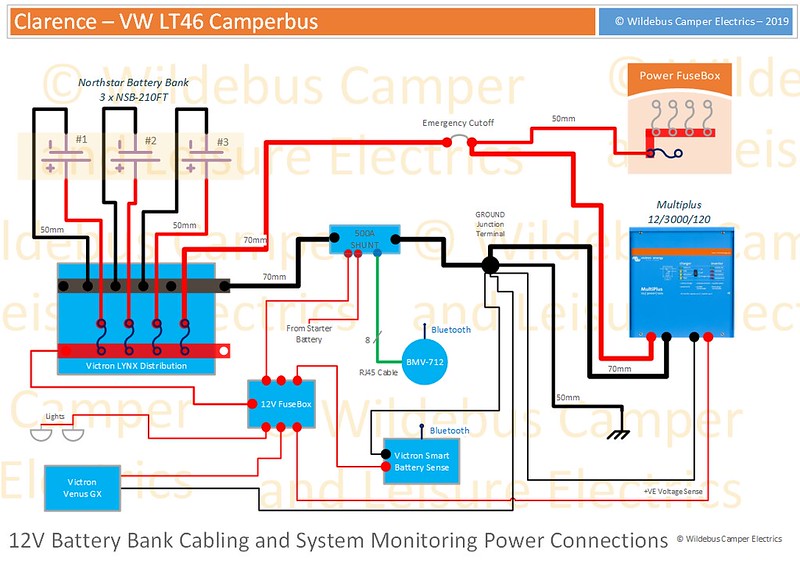 Clarence - 12V Power Distribution
Clarence - 12V Power Distribution
 IMG_20190913_155853
IMG_20190913_155853 IMG_20190913_155935
IMG_20190913_155935 IMG_20190913_161049
IMG_20190913_161049 IMG_20190913_161113
IMG_20190913_161113