wildebus
Forum Member
For Ablemail charger users 
This arrived a couple of days ago ...

and inside was a nice little Bluetooth dongle

Ablemail have a Windows programme to configure their products which is good but quite complex to use. The Smartphone App to accompany their Bluetooth device allows you to configure the Chargers in the same kind of way that you might setup a Victron Charger.
This screen shows you some of the settings you can change
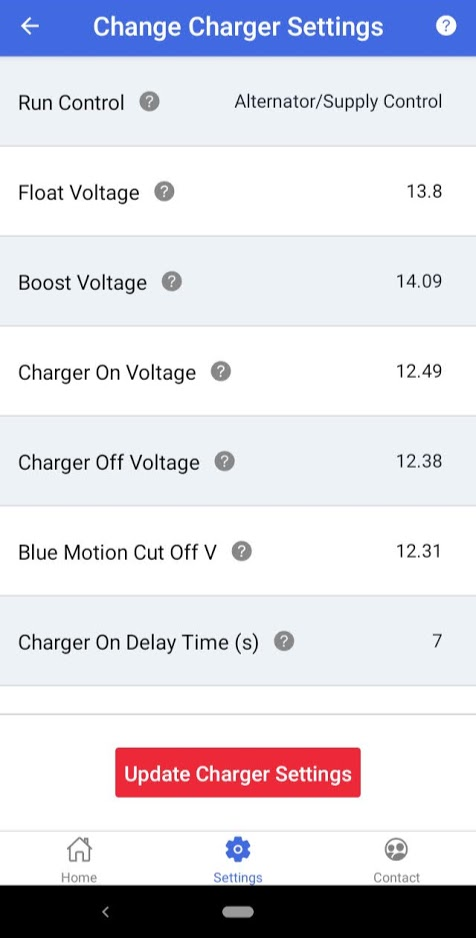
I think this is maybe my favourite screen ....
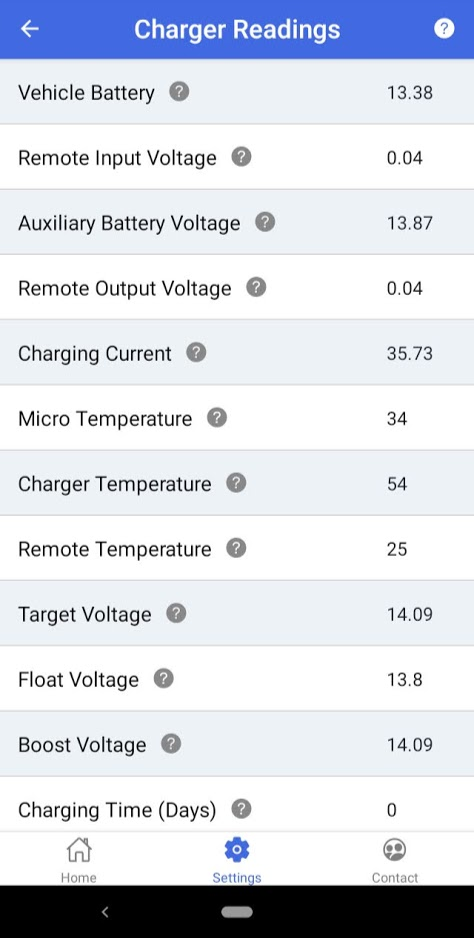
You can see the Starter and Leisure Battery voltages, confirmation of your target voltages (this is configured to my specific batteries which have quite a low Absorption (aka Boost/Target) voltage); the output current of the B2B (35A at the time I took the screenshot); plus key temperatures.
There is also a graphic screen with the main core info of voltages and current as well.
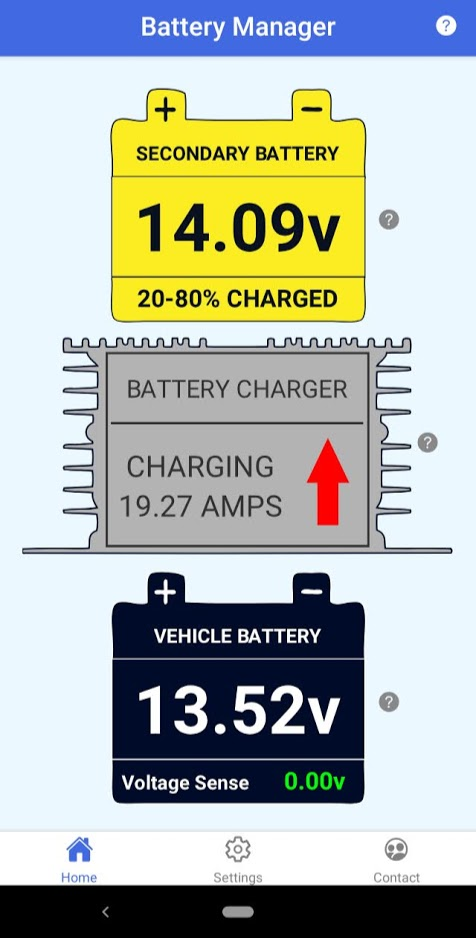
The app will be under further development I am told but as it stands I think it is very usable and for someone like me who loves this kind of info and ability to tune a product is great and I am looking forward to updates with extra enhancements.
The app is free to download but you do need the dongle for it to do anything though.
This arrived a couple of days ago ...
and inside was a nice little Bluetooth dongle
Ablemail have a Windows programme to configure their products which is good but quite complex to use. The Smartphone App to accompany their Bluetooth device allows you to configure the Chargers in the same kind of way that you might setup a Victron Charger.
This screen shows you some of the settings you can change
I think this is maybe my favourite screen ....
You can see the Starter and Leisure Battery voltages, confirmation of your target voltages (this is configured to my specific batteries which have quite a low Absorption (aka Boost/Target) voltage); the output current of the B2B (35A at the time I took the screenshot); plus key temperatures.
There is also a graphic screen with the main core info of voltages and current as well.
The app will be under further development I am told but as it stands I think it is very usable and for someone like me who loves this kind of info and ability to tune a product is great and I am looking forward to updates with extra enhancements.
The app is free to download but you do need the dongle for it to do anything though.
